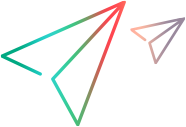What's New in 24.3
The following new features and enhancements are introduced in the ALM Octane 24.3 release.
Note: The Help Centers for ALM Octane versions 23.4 to 24.3 are streamlined into a single Help Center. Any version-specific changes are indicated where relevant.
This topic describes the new features and enhancements available in ALM Octane 24.3. To view enhancements in previous versions, see What's New - earlier versions.
Dashboard and reporting
The following dashboard and reporting enhancements are available:
| Area | What's new |
|---|---|
| Send dashboard snapshot by email |
You can now send an HTML dashboard snapshot by email directly from the dashboard. For details, see Share a dashboard. |
| Collaborate on dashboards and favorites |
You can now allow other users to edit your dashboards and favorites. For details, see Share a dashboard and Favorites. |
| Embedded images in reports |
When including images in document reports, you can now embed them in the report instead of accessing them through a link. For details, see Document reports. |
| Import dashboard widgets |
Imported dashboards are now automatically adapted to the destination workspace. For details, see Import and export a dashboard configuration. |
Agile
The following Agile enhancements are available:
| Area | What's new | ||||||||||
|---|---|---|---|---|---|---|---|---|---|---|---|
| Board view |
The following board view enhancements are available:
For details, see Board view. |
||||||||||
| Copy stories to other workspaces |
In addition to defects, you can now copy or move user stories and quality stories to other workspaces. For details, see Copy items to another workspace. |
||||||||||
| New labels for dependency-related fields | The following dependency-related fields have been renamed for greater clarity:
Existing favorites and custom names involving these fields are preserved. For details, see Build the backlog. |
Quality
The following Quality enhancements are available:
| Area | What's new |
|---|---|
| Convert backlog items |
You can now convert user stories and defects into quality stories and vice versa. For details, see Convert backlog items. |
| Defect field auto-population |
Defect fields are now automatically populated by all test runners, not only the manual runner. For details, see Issues. |
Model-Based Testing
Model-Based Testing (MBT) is now available on ALM Octane. MBT brings together business analysts and QA professionals to align functional testing with business requirements. For information on licensing, contact your system administrator.
For details, see Model-Based Testing.
Release Process Management
The following Release Process Management enhancements are available:
| Area | What's new |
|---|---|
| Schedule release process items |
You can now schedule release process items by setting a Start Time rule. For details, see Schedule release process items.
|
| Track overdue process items |
There are two new fields: Start time delay and End time delay. They enable you to identify and track overdue process items. You can use the fields to trigger alerts using business rules, view overdue items in a dashboard, and sort or filter grids. For details, see Start time and end time delays. |
| Parameterization in auto actions |
You can now use parameterization in auto action text fields to include a related entity's reference fields. For details, see Release process variables. |
Common functionality
The following shared component enhancements are available:
| Area | What's new |
|---|---|
| Advanced filters |
The advanced filters, with nested filters and other capabilities, are available in the following areas:
For details, see Filters. |
| Download multiple attachments |
You can now download or copy links for multiple attachments at the same time. For details, see Attachments. |
|
Universal bulk update |
Bulk update can now be applied to all fields, including program, release, milestone, sprint and team. For details, see Update items. |
| Accessibility improvements |
The following accessibility improvements are available:
|
Administration
The following Administration enhancements are available:
| Area | What's new |
|---|---|
| Baseline repository |
A shared space admin or workspace admin can now manage a list of baselines created on the space or workspace at a given point in time. For details, see Manage baseline repository. |
| Custom icons for entities |
You can now set a new label and color for entities, based on a condition that you define. For details, see Dynamic labels. |
| Adjust requirements maximum tree level |
You can now adjust the number of levels allowed in the Requirements tree. Previously the limit was set to 12 levels. Set a new limit using the MAX_TREE_DEPTH_REQUIREMENTS parameter. For details, see Configuration parameters and Requirements. |
| Business rules support |
Business rules are now supported for the following entities:
For details, see Business rules. |
| Custom fields for teams |
The Team entity now supports user-defined fields. This lets you store additional information on the Team entity, and categorize and filter teams more efficiently. For details, see Custom fields. |
| Cross-workspace copy permission |
You can now set permissions for users to copy work items from one workspace to another. For details, see Permissions. |
| Sprint custom field |
You can now create custom fields of type Sprint. For details, see Custom fields. |
| Dashboard permissions |
The administrator can now define which users have permission to create and modify dashboards. For details, see Set up a dashboard. |
| Activity log ID in webhook payload |
When triggered by an event, such as adding or updating an entity, the webhook payload now includes the activity log ID of the event. For details, see Trigger webhooks for other applications. |
| Search and filter API access keys |
You can now search, filter, and group the list of API access keys. For details, see API access. |
| Default setting to include searchable fields |
The administrator can now define the default setting of the Include Searchable Fields option in global searches, by setting the SEARCH_ALL_SEARCHABLE_BY_DEFAULT parameter. For details, see Configuration parameters. |
Integrations
The following integration updates are available:
| Integration | What's new |
|---|---|
| API access |
OAuth 2.0 support is added through access keys for authenticating to ALM Octane REST APIs. For details, see Authentication. |
| GitHub Actions |
Multi-branch pipelines are now supported. For details, see Functionality supported by CI integrations. |
Help Center
The following new topics are now available in the Help Center:
| Topic | Description |
|---|---|
| User interface | A description of the basic window elements. |
| FAQs | Answers to common questions. |






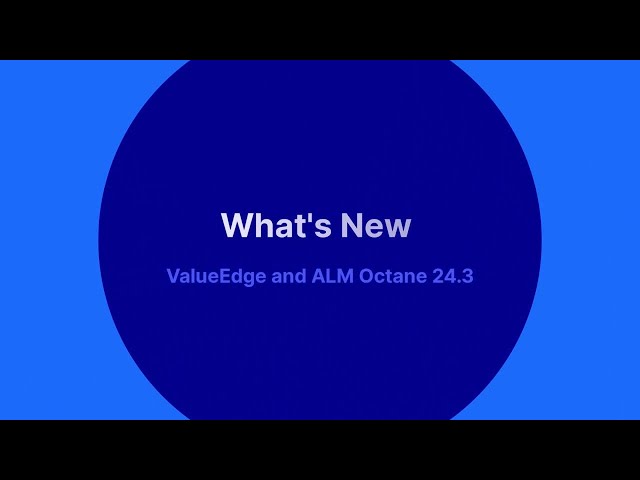

 See also:
See also: