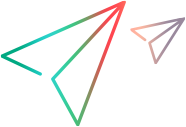Receiving responses
This section provides instructions for receiving responses from the server.
Overview
Output is returned from the server in these ways:
-
Status codes. See Errors and status codes.
-
Response header. See Response header.
-
Response body. See Response body.
Response header
All supported output header fields follow the HTTP/1.1 protocol. Below you can find a list of the supported response header fields.
Response body
By default, only the JSON representation is supported for all resource instances and resource collections.
JSON representations follow the ECMA-404 standard.
Response bodies for GET operations
Responses for GET operations generally include the following.
| Fields | Description |
|---|---|
| ID and type |
The relevant ID and type fields, and other default fields. To see additional fields, see Select fields (fields). |
| total_count |
The maximum number of items returned by the GET operation. You can set this value using the MAX_PAGE_SIZE configuration parameter. For details, see Set configuration parameters. |
| exceeds_total_count |
For run requests, indicates if the maximum number of items that can be returned by the GET operation has been reached. If the value is true, the GET response is partial. |
{
"total_count": 2,
"data": [
{
"type": "defect",
"id": "1014"
},
{
"type": "defect"
"id": "1012"
}
],
"exceeds_total_count": false
}Response bodies for PUT, POST, and DELETE operations
Responses for GET operations generally include the following.
| Fields | Description |
|---|---|
| ID and type |
The relevant ID and type fields. To see additional fields, see Select fields (fields). |
| total_count |
The maximum number of items returned by the GET operation. |
| business_error |
This value might be included if an error is returned, and the error is of a business nature, such as a duplicate name, or an entity failing rule validation. For details, see Business error property. |
{
"total_count": 2,
"data": [
...
...
...
],
"exceeds_total_count": false
"errors": [
{
"error_code": "platform.duplicate_entity_error",
"correlation_id": "gxwk4vw6l51k2bp30z6r6o5yd",
"description": "A release with this name already exists.",
"description_translated": "A release with this name already exists.",
"properties": {
"entity_type": "release",
"message": "service=[CreateServiceImpl],
blFlowCommand=[BinaryEntitiesWriter],
token=[ReleaseEntityToken] has thrown an exception and
terminated BL flow. See service result log message for details.
Error=[Failed to add data to DB due to unique
constraint violation with the following field names:
[name, workspace_id] for release entity.]",
"field_name": "name"
},
"stack_trace": "",
"business_error": true
}
]
}
 See also:
See also: