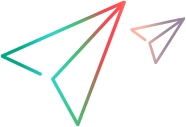What's New
Check out the new features and improvements in Performance Center (also known as LoadRunner Enterprise).
Note:
-
To improve the customer experience and provide more optimized search, the Performance Center help for versions 12.60-12.63 has been streamlined into a single version. Any version specific changes are indicated where relevant.
-
Performance Center uses various LoadRunner tools. For details of what's new in LoadRunner, see the LoadRunner What's New.
-
See here for hotfixes: Performance Center Release Information.
What's New videos
Watch the Performance Center What's New videos:
What's New in Performance Center 12.63
| Analysis |
Analysis includes various performance improvements, including:
|
| Test initialization |
Initialization time for starting a test has improved. |
| CI/CD integrations | The Azure DevOps/TFS plugin is now supported in the cloud using Azure DevOps Services. For details, see Performance Center and Azure DevOps (previously TFS/VSTS). |
What's New in Performance Center 12.62
| Dockerized Controller hosts |
Added support for elastic provisioning and de-provisioning of Controller hosts on Windows. For details, see Manage elastic hosts. Note: Support for dockerized Controllers is provided as a tech preview feature. |
| Load generator Agent enhancements |
To support testing UI-based protocols, you can run Vusers in an interactive RDP session while the agent remains as a service. For details, see Run Vusers in an interactive RDP session. |
| CA APM integration |
Added support for integrating monitoring data from CA Application Performance Management (APM), providing information on the availability and performance of software applications. For details, see CA APM monitor. |
| CI/CD integrations | Released the following plugin updates:
|
| SCM integrations |
We've added support for integrating Performance Center with Git via Jenkins. You can now:
For details, see Performance Center and Git. |
| Report enhancements |
Ability to track license consumption on monthly/weekly basis by exporting a Vuser script's protocol usage information to a CSV file. For details, see Export Reports. |
| TruWeb protocol |
Added support for Pacing runtime settings and the Command Line option for TruWeb scripts. See Runtime Settings and Command Line. Note: The TruWeb protocol is provided as a tech preview feature. |
| REST APIs |
Added support for provisioning settings for dockerized load generators.
|
What's New in Performance Center 12.60-12.61
| Load generator enhancements |
We've made the following enhancements to elastic and manually configured dockerized load generators:
|
|
Performance Center and Administration modernization |
We've made usability and UI improvements to Performance Center and Performance Center Administration.
|
|
Script enhancements |
We've made the following script enhancements:
|
| Analysis and reporting enhancements |
Added integration with InfluxDB to store online summary data in one centralized location. The benefits include:
For details, see Manage analysis servers. |
| Email alerts |
Ability to set email alerts on tests, timeslots, and hosts per project, in addition to releasing idle timeslot automatically. For details, see Activate alerts. |
| Goal-oriented scheduler |
Added support for Goal-oriented run mode. You define the goals you want your test to achieve and Performance Center automatically builds a schedule for you based on these goals. For details, see Distribute Vusers by goal. |
| Recurrent timeslots |
Added support for creating recurrent timeslots (up to 30 recurrences). For details, see Create a recurring timeslot. |
| Network Virtualization |
Network Virtualization for Performance Testing no longer requires a license and is provided for free as part of Performance Center and LoadRunner. For details, see Network Virtualization Overview. |
| TruWeb protocol |
Performance Center now includes the TruWeb protocol, the next generation Web/HTTP protocol, providing a lightweight, scalable, cross-platform solution using a brand new JavaScript SDK and engine. See TruWeb Protocol. Note: The TruWeb protocol is provided as a tech preview feature. |
| Entity unlocker |
Added the Entity Unlocker tool which enables you to easily recover disconnected sessions. For details, see Download Applications dialog box. |
| REST APIs |
Performance Center’s support for API testing now includes the following updates:
|
 See also:
See also: