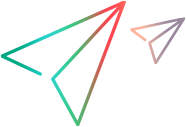Plugins
The Performance Center plugins for continuous integration provide a mechanism for executing performance tests as part of a build script. These plugins allow you to trigger a Performance Center test as a build step and present the results in the CI server's user interface.
Plugins are available for various CI servers. Visit the plugin page for your CI server for more details:
| Plugin | Description |
|---|---|
| Jenkins |
Enables you to run Performance Center tests as part of your Jenkins continuous integration process. |
| Git | Enables you to synchronize Performance Center with Git by uploading performance test scripts stored in a GitHub repository to a Performance Center project. You can also synchronize tests from YAML files saved in a GitHub repository, and create tests from YAML input and run the tests. |
| Bamboo | Enables you to run Performance Center tests as part of your Bamboo continuous integration process to ensure that new builds have not introduced any regressions. |
| Enables you to run Performance Center tests as part of your TeamCity CI/CD process. | |
| Azure DevOps (previously TFS/VSTS) | Enables you to run Performance Center tests with the Azure DevOps CI system, previously named Visual Studio Team Foundation Server (VSTS or TFS). |