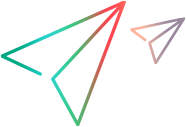Troubleshooting load generators
This
Troubleshooting load generators over a firewall
Problem Description
The following problems might arise when using a load generator that is located over a firewall:
-
Cannot add the load generator to a performance test.
-
The check host process on the load generator returned a Failed result.
-
The load generator has the Unavailable or Non-operational state.
-
Cannot reboot the load generator.
-
The Over Firewall tab in the Hosts module does not display the load generator’s settings.
Troubleshooting
-
Check that the load generator is configured correctly.
-
In Performance Center Administration, under Maintenance > Hosts, select the Hosts tab.
-
Click the host in the grid and select Host Details.
-
Verify that the Location is ofw, and that a name for the MI Listener is defined.
-
On the host on which the load generator is installed, select Start > Programs > Micro Focus > LoadRunner > Advanced Settings > Agent Configuration. The Agent Configuration dialog box opens.
-
Select Enable Firewall Agent, and then click Settings. The Over Firewall Settings dialog box opens.
-
Make sure that the MI Listener Name exactly matches the MI Listener defined for the host in Performance Center Administration above.
-
Make sure that the Local Machine Key exactly matches the host’s and location’s name as defined above. Format:
<ofw_host_name>_<ofw_location_name>. -
Click OK, and then OK again to close the Agent Configuration dialog box.
-
When prompted to restart the Agent, and click OK.
-
In the Remote Management Agent Service log, verify that the agent is up and running.
-
-
If any of the problems listed above persist after checking the load generator configurations, try the following:
-
Check that the MI Listener is up and running.
-
Check that the MI Listener logs do not contain any errors.
-
Collation fails with Diagnostics Mediator over a firewall
Problem Description
This problem might occur when there is a firewall between the Controller and the Diagnostics Mediator.
Troubleshooting
Manually copy the Diagnostics data (the _j2ee.eve file) from the Diagnostics Mediator to the Controller, and then collate the results again.
If UNC collate fails, the load generator is set to "already collated"
Problem Description
When a collate failure is encountered and UNC collate fails, an error is returned to Performance Center, but the load generator is marked as "already collated". As a result, on collate retry, the process will succeed even though no data is collated from the machine.
Troubleshooting
Disable UNC collate on all affected Controller machines. To do so, open the Collator.exe.config file located in the <Performance Center host installation folder>\bin directory, and change the "EnableUncAttempt" value from 'true' to 'false'.