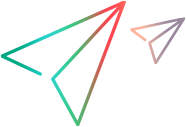View and analyze results
You can view and analyze performance test data in real time or after a test run has finished from graphs or a consolidated report.
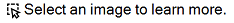

View test data and results
The following table lists the different options you can use to view performance test data:
| Action | Description |
|---|---|
| View test data in real time |
During a performance test run, you can view online graphs that display information about the load that Vusers generate on your web server and other applications. Performance Center displays this data in real time during test execution. For details, see Performance test run page (online screen). |
| View results offline |
The Results page displays performance measurements and results for resources that were monitored in the test run. Viewing results offline provides quick access to performance graphs without having to wait for run results to be collated and analyzed. For details, see View results offline. Note: Offline data is not intended as a replacement for LoadRunner Analysis. Offline data is taken from InfluxDB (internal or external) and might not display data that occurs at the end of a test. |
| View result summary and graphs |
At the conclusion of the performance test, you can use LoadRunner Analysis to view a summary and graphs of the data collected from these monitors during the test run. For detailed information on the available graphs, see the LoadRunner Help Center. |
Analyze performance test data
The following table lists the different options you can use during and after a performance test run to analyze test data.
| Action | Description |
|---|---|
| Detect anomalies in test results |
Anomaly detection enables you to identify abnormal application behavior in performance tests. These insights help speed your investigation into system performance, and determine the root cause of detected deviations. For details, see Detect anomalies. |
| View trending reports |
Trending reports enable you to compare performance test run data over time, providing you better visibility and control of your application's performance. For details, see Trend reports overview. |
| Use Performance Application Lifecycle |
Performance Application Lifecycle (PAL) provides complete end-to-end testing by using user traffic and system monitoring data in production to design a performance test that closely resembles production behavior. For details, see PAL overview. |
 See also:
See also: