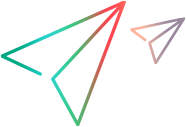Scripts are used in Performance Center to emulate real user activities on your application. This topic provides an overview of how to create scripts and upload them to Performance Center to run your performance tests.
Vuser Scripts Overview
When you run a performance test, virtual users (Vusers) access your application concurrently in order to put load on your server. The actual steps that the Vusers perform when accessing your application are represented in a Vuser script. Each Vuser performs the actions recorded in one Vuser script.
You design Vuser scripts to emulate typical end-user activities on your application. For example, if you are testing performance on a Web site, the Vuser script emulates a real user accessing URLs, clicking links, submitting forms, and so on. When you create a performance test, you distribute your Vuser scripts among your Vusers.
Example: In the case of testing a Web site, you can specify that a portion of the Vusers run a Vuser script that emulates real users accessing your home page, a portion run a script that performs a search query, and a portion emulate the completion of an order form.
Record scripts in VuGen
You can use Micro Focus's Virtual User Generator (VuGen) to record Vuser scripts, and then upload them to Performance Center. For details, see, Upload VuGen scripts.
After you have uploaded a Vuser script to Performance Center, you can edit the script parameters from Performance Center. For details, see Edit script parameters.
Run JMeter, UFT, LeanFT, NUnit, JUnit or Selenium tests in Performance Center
You can also upload tests or scripts created in JMeter, UFT, LeanFT, NUnit, JUnit or Selenium, and run them in Performance Center.
Supported environments
In addition to testing Web sites, Performance Center can be used to test performance of non-Web environments. For example, you can test Citrix, MQTT, or Oracle NCA applications. For details of supported protocols, see the Virtual User Generator Help Center.
 See also:
See also: