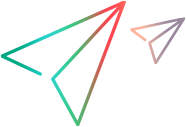The following steps describe runtime options for managing monitor profiles, monitors over a firewall, and load generators during a performance test run.
Manage runtime monitors
You can add, edit, or remove currently running monitors during a performance test run.
On the Performance Test Run page, click  Monitors, and select Runtime Monitors. The Monitor Profile content dialog box opens. For user interface details, see Monitor Profile Content dialog box.
Monitors, and select Runtime Monitors. The Monitor Profile content dialog box opens. For user interface details, see Monitor Profile Content dialog box.
Edit monitor over firewall information
You can change the status of a monitor over firewall machine during a performance test run.
On the Performance Test Run page, click  Monitors, and select Monitors Over Firewall. The Monitors Over Firewall dialog box opens. For user interface details, see Monitor Over Firewall dialog box.
Monitors, and select Monitors Over Firewall. The Monitors Over Firewall dialog box opens. For user interface details, see Monitor Over Firewall dialog box.
Manage load generators
You can perform the following actions with load generators during a performance test run: View status and machine utilization, connect and disconnect load generators, add load generators to the test, and configure terminal sessions.
On the Performance Test Run page, click  Load Generators. The Load Generators dialog box opens. For user interface details, see Load Generators dialog box.
Load Generators. The Load Generators dialog box opens. For user interface details, see Load Generators dialog box.
 See also:
See also: