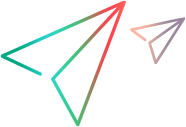Get all Projects
Description
Gets all projects.
You can also add an additional parameter ("include=user-role") to the request to return user role data. This parameter is available in LoadRunner Enterprise 2023 and later. The user role response is supported as JSON only; XML is not currently supported.
URL
Remarks
None
HTTP Method
GET: Returns the Project response.
Request
Headers:
application/xml
Cookies:
| Versions 2023 and later | ADM_LWSSO={ADM_LWSSO_COOKIE_VALUE}; |
| Versions 2022 - 2022 R2 | ADM_LWSSO={ADM_LWSSO_COOKIE_VALUE}; ASP.NET_SessionId_Adm={ASP.NET_SessionId_Adm_COOKIE_VALUE}; LWSSO_COOKIE_KEY={LWSSO_COOKIE_KEY_COOKIE_VALUE}; |
| Versions 2021 - 2021 R2 | ADM_LWSSO={ADM_LWSSO_COOKIE_VALUE}; ASP.NET_SessionId_Adm={ASP.NET_SessionId_Adm_COOKIE_VALUE}; |
| Versions 2020 - 2020 SP3 | ADM_LWSSO={ADM_LWSSO_COOKIE_VALUE}; |
| Versions earlier than 2020 | LWSSO_COOKIE_KEY={LWSSO_COOKIE_KEY_COOKIE_VALUE}; QCSession={QC_SESSION_COOKIE_VALUE}; |
Request Body:
None
GET http://<LRE_Server>/Admin/rest/v1/projects
Content-Type: application/xml
Accept: application/xml
Cookie: ADM_LWSSO={AdmLwssoCookie};GET http://<LRE_Server>/Admin/rest/v1/projects?include=user-roles
Content-Type: application/xml
Accept: application/xml
Cookie: ADM_LWSSO={AdmLwssoCookie};Response
Headers:
Content-Type: application/xml
Accept: application/xml
Cookies:
None
HTML Return Code:
One of the HTTP Return Codes.
HTML Body:
See Project response.
See Also
Get or update project by project ID
Get projects by Query
Create a project
Remove Projects
Test database connection to a project (for Oracle environments only)
Update database connection to a project (for Oracle environments only)