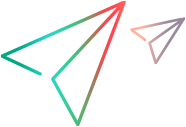TrendReports/{ID} XML
The fields in the response are:
| Element | Description |
|---|---|
| TrendReport | The root element. |
| Project | The project to which the run belongs. The project can be different than the project of the report. |
| TestSetId | The ID of the test set that contains the executed test. |
| TestId | The Test ID. |
| RunId | The Run ID. |
| TrendedRanged | (Optional) The range of the run to add to the report. Default: If the performance test is defined with a trend range and an action to be taken when the maximum number of runs has been reached, this will be taken into consideration; otherwise it will be the entire run. |
The following is an example of a response that was captured in proxy.
HTTP/1.1 200 OK
Cache-Control: no-cache
Pragma: no-cache
Content-Type: application/xml; charset=utf-8
Expires: -1
Server: Microsoft-IIS/8.5
X-FRAME-OPTIONS: SAMEORIGIN
Date: Wed, 25 Nov 2015 16:36:22 GMT
Content-Length: 976
<TrendReport xmlns="http://www.hp.com/PC/REST/API">
<Name>Trend1</Name>
<ID>5</ID>
<BaselineID>1</BaselineID>
<TrendedRuns>
<TrendedRun>
<RunID>1</RunID>
<RunDate>2015-11-18T17:03:45</RunDate>
<State>Trended</State>
<Duration>2</Duration>
<FromTime>N/A</FromTime>
<ToTime>N/A</ToTime>
<ProjectName>PC_SQL_DB</ProjectName>
</TrendedRun>
<TrendedRun>
<RunID>3</RunID>
<RunDate>2015-11-19T10:33:52</RunDate>
<State>Trended</State>
<Duration>3</Duration>
<FromTime>N/A</FromTime>
<ToTime>N/A</ToTime>
<ProjectName>PC_SQL_DB</ProjectName>
</TrendedRun>
</TrendedRuns>
</TrendReport>See Also
Add a Trend Report
Add run to Trend Report and get data by ID
Get Trend Reports by ID
Get all Trend Reports
Set Trend Reports Baseline
Get or download Trend Report in XML format/file