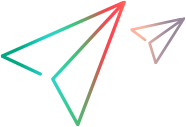Download standalone applications
This topic describes how to download the various standalone applications that you can use with LoadRunner Enterprise.
To download standalone applications:
-
Contact your administrator to enable downloading of applications and components. Your administrator needs to copy the required utility's files (listed below) to <LRE installation folder>\PCWEB\Downloads:
Download Source Standalone applications -
MF_LRE_<version_number>_MLU.zip in the Standalone Applications folder, or
-
MF_LRE_<version_number>_Standalone_Applications_LP.zip
Additional components -
MF_LRE_<version_number>_MLU.zip in the Additional Components folder, or
-
MF_LRE_<version_number>_Additional_Components.zip.
-
-
In the LoadRunner Enterprise masthead, click the module name or the dropdown arrow and select Download Applications (under More tools).
-
Select the application you want to download:
UI Elements
Description
Standalone VuGen

Enables you to create Vuser scripts for performance tests. Using VuGen, you record business processes into test scripts and customize the scripts according to defined user behavior. For details working with VuGen, see the Virtual User Generator Help Center.
Standalone Analysis

Enables you to analyze performance test data offline from any computer on which Analysis is installed. You use Analysis graphs and reports to organize and display performance test results and summarize system performance. For details working with Analysis, see the LoadRunner Professional Help Center. Standalone DevWeb

Enables you to create and execute DevWeb protocol scripts for web protocol performance and load testing. For more information, see the DevWeb Help Center.
One Load Generator

OneLG is a combined load generator installer for all of the LoadRunner family products that enables you to generate load by running virtual users (Vusers). The Controller dictates the manner in which Vusers start and stop running. There can be any number of load generators for a given test. For details, see the LoadRunner Professional Help Center.
Standalone Monitor Over Firewall

To enable monitoring of your servers from outside the firewall, you must install the Monitor Over Firewall component on designated machines inside the firewall. You first configure the Monitor Over Firewall agent to operate over a firewall. You then select the servers you want to monitor, and define the specific measurements that LoadRunner Enterprise collects for each monitored server. For details, see Working with Firewalls in the LoadRunner Enterprise Installation Guide (available from Installation).
Entity Unlocker

Enables users to unlock tests, scripts, monitor profiles, and analysis templates for editing when locked by that user in another session. It also enables administrators to unlock entities that have been locked by other users. For details, see Unlock entities and manage unlocking jobs.
Note: This application requires .NET Framework 4.5.2.
MI Listener

Component for the MI Listener machine used to run Vusers over a firewall and to collect server monitor data over a firewall. For details, see Working with Firewalls in the LoadRunner Enterprise Installation Guide (available from Installation). Script Development Tools

Includes the following tools:
-
Agent for Citrix Server. Installs an optional component on the server machine which enhances VuGen's capabilities in identifying Citrix client objects.
-
Agent for Microsoft Terminal Server. Used for extended RDP protocol record-replay. This component runs on the server side, and is used to create and run enhanced RDP scripts.
Virtual Table Server (VTS)

Installs a tool that shares data and parameters between LoadRunner Vusers. VTS uses a centralized repository to store data, enabling it to be shared between Vusers during performance tests. For details, see the Virtual User Generator Help Center. Add-ins for Visual Studio IDE

Installs a component that enables you to create and run scripts written in your standard development environment, in the application's native language. Download the add-in that matches your version of Visual Studio, and run the add-in's executable file. Add-ins for Eclipse IDE

Installs a component that enables you to create a Java Vuser script in Eclipse. For details, see the Virtual User Generator Help Center. VuGen Script Converter

Installs the VuGen Script Converter that enables converting NUnit/JUnit tests to VuGen scripts in order to run them in LoadRunner Enterprise. For details, see Convert NUnit and JUnit based-tests to VuGen scripts.
-







 See also:
See also: