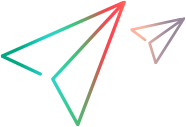Download Help Center
Our help centers provide you with comprehensive user assistance.
We recommend that you use the online versions of the help centers for the most recent updates available. If your organization has firewall restrictions that prevent you from using the online versions, you can save the help center files locally on your LoadRunner Enterprise machine.
Access your local LoadRunner Enterprise help
-
Download and extract the LoadRunner-Enterprise-Help-24.1.zip file to the following locations on your LoadRunner Enterprise server:
For LoadRunner Enterprise <LRE server installation directory>\PCWEB For LoadRunner Enterprise Administration
<LRE server installation directory>\PCWEB_Admin For Site Management <LRE server installation directory>\LRE_SITE -
Navigate to the web.config file in the following locations on your LoadRunner Enterprise server, and change the
IsUseLocalHelpkey to "true":For LoadRunner Enterprise <LRE server installation directory>\PCWEB\Web.config For LoadRunner Enterprise Administration
<LRE server installation directory>\PCWEB_Admin\Web.config For Site Management <LRE server installation directory>\LRE_SITE\Web.config -
From the LoadRunner Enterprise or LoadRunner Enterprise Administration navigation bar, click
 and select Help Center to call context-sensitive topics in the Help Center.
and select Help Center to call context-sensitive topics in the Help Center.