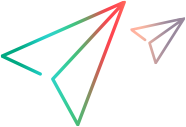Known issues
This section includes the known issues and limitations when working with PPM.
Issues
The following table lists some common issues and possible solutions.
| Issue | Description |
|---|---|
|
Internal error when opening a program |
Applicable to versions 2023-23.3 only. After running PPM for a certain period of time, you may encounter the "Internal error" issue when trying to open a program, and the program content cannot be displayed properly. This affects all programs. Workaround: To resolve this issue, submit a support ticket and ask for a hotfix after installing or upgrading your PPM to 2023 or 23.3. |
|
Oracle JDK 8 |
Due to a known issue in Oracle JDK 8, PPM cannot be installed with Java SE Development Kit (JDK) 8u361 (jdk1.8.0_361). We recommend you use JDK 8u351 (jdk1.8.0_351) or earlier updates. |
|
MSP-PPM integration |
Applicable to version 23.4 only. If you are using the MSP plug-in for the MSP-PPM integration, an error occurs when you try to open a work plan in the Microsoft project. Workaround: Switch to the Upload & Download work plan file from PPM integration mode. |
| Time sheet notifications |
Fail to send time sheet notifications in PPM upgraded from earlier versions to 2023 and later versions. Workaround:
|
|
Email notifications are not sent in JDK 11 environments |
Email notifications are not sent in instances using JDK 11. This impacts version 2023 (both fresh installs and upgrades), as well as instances upgraded to versions 23.3 and 23.4. Fresh installs of version 23.3 and 23.4, and instances using other JDK versions, are not affected. Resolution: Remove the javax.mail.jar file in the lib/jboss/boot/ directory and then restart the server. Note: When this issue is resolved, all the pending email notifications will be sent out.
|
Limitations
The following table lists the limitations for working with PPM.
| Issue | Description |
|---|---|
|
Export Analyze Assignment Load portlet |
If you export Analyze Assignment Load portlet data to Excel and select the following two options: display Total Assignment Values for Actual Effort, and include detailed data, the details from packages, programs, and miscellaneous are not exported to Excel, while their actual efforts are included in Actual Total Assignment. PPM plans to fix this issue in a future version. |
|
Export Dashboard landing page |
If you click the product icon to go to the Dashboard landing page, and before you export the page to PDF, your landing page has already been changed, the PDF will display the contents of the new landing page instead of the page you want to export. |
|
Request Strategy section becomes blank |
For a request that contains table components, when the request is included in a portfolio, the Strategy section is blank. If this issue occurs, contact support for a hotfix. |
|
Creating Staffing Profile Baseline dialog box displayed beyond screen |
When creating a baseline for a staffing profile from the project summary page, if the page is long and you scroll the page to the very bottom to click the Baseline button, the Creating Staffing Profile Baseline dialog box might be displayed beyond the screen. You can move this dialog box to the desired place on screen so that you can create the staffing profile baseline. This issue occurs in the Chrome and Edge browsers. |
|
Turkish locale |
Fail to install PPM on the operating systems with the Turkish locale. |
|
Polish locale |
Applicable to version 23.3 only. If you deploy the Polish language in your instance, the regional calendar for Poland is not available for selection. Workaround: You need to create a Polish regional calendar. For details, see Set up a regional calendar. |