Interactive REST API Help
Interactive REST API Help is the REST API document embedded in PPM that enables you to explore and interact with PPM-supported REST APIs.
PPM admin users can use Interactive REST API Help to:
- Learn about supported REST APIs, including the list of parameters of each API.
- Get and update data by executing REST APIs.
Note: Some new REST APIs introduced since PPM 9.52 only support JSON format when sending and receiving data. However, PPM does not remove XML format support for the existing REST APIs.
To use the Interactive REST API Help:
- Prerequisite: You must be able to access the Administration Console (have both the User Administration license and the Server Tools: Execute Admin Tools access grant).
-
From the PPM menu, click Help > Interactive REST API Help.
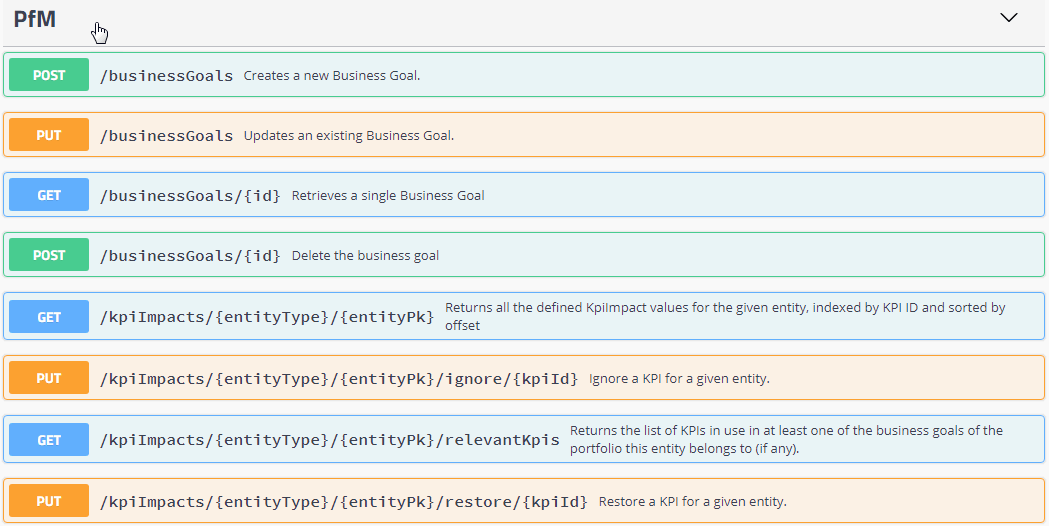
-
Select a module and an operation. Click Try it out to enter parameter values, and click Execute to execute the operation.
The Interactive REST API Help verifies your requests. If an operation fails, it informs you of the error.
Caution: Successful POST, PUT, and DELETE operations modify existing data. You and the other users can view these changes in PPM in real time.











