Contacts
In the Contacts section, enter the key contacts and stakeholders of the application.
Note: The Contacts section is a subsection of the header section.
All users can view the data in this section. Users assigned one or more of the following roles can edit the data in this section: Business Owner, Technical Owner, or Respondent (when more information is requested).
Note: The application entity fields that users can view and edit are based on the roles to which the users are assigned in this section. For additional information about roles, see The Role of the Analyst.
Figure A-2. Application Contacts section
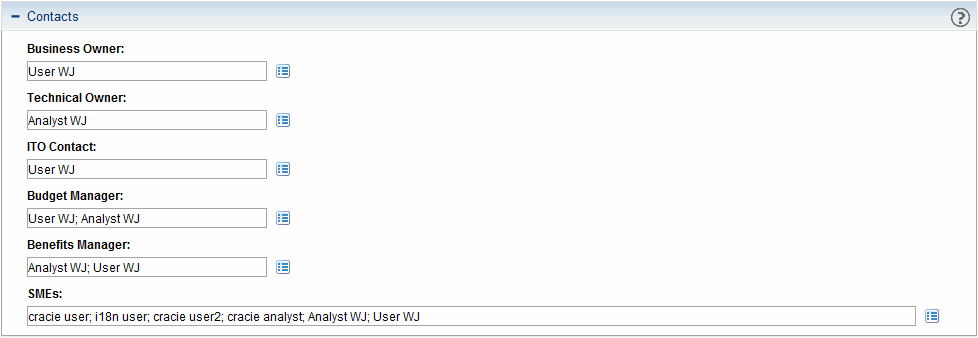
|
Field |
Description |
|---|---|
|
Business Owner |
The full name of the primary person with business authority for the application. If the user does not already have this ability, the Business Owner can view and edit application information in all sections. |
|
Technical Owner |
The full name of the primary person with technical authority for the application. If the user does not already have this ability, the Technical Owner can view and edit application information in the header, Business Environment, Technical Environment, Service & Support, Usage & Scale, Rating, and Score sections. |
|
ITO Contact |
The full name of the primary person to contact regarding the infrastructure supporting the application. No additional abilities are added for this role. (All users, regardless of whether they are assigned a role, can view application information in the header, Business Environment, Technical Environment, and Usage & Scale sections.) |
|
Budget Manager |
The full name of the person who is authorized to record the forecasted and actual costs for the application. If the user does not already have this ability, the Budget Manager can view application information in the header, Business Environment, Technical Environment, Budget & Resources, and Usage & Scale sections. The Budget Manager can also view and edit budget information that is accessed from the Financial Summary link in the Budget & Resources section. |
|
Benefits Manager |
The full name of the person who is authorized to record the financial benefits of the application. If the user does not already have this ability, the Benefits Manager can view application information in the header, Business Environment, Technical Environment, Budget & Resources, and Usage & Scale sections. The Benefits Manager can also view and edit benefits information that is accessed from the Financial Summary link in the Budget & Resources section. |
|
Respondent |
The full name of the user asked to supply additional information about this application. If the user does not already have this ability, the Respondent can view and edit application information in all sections. This field is required when more information is requested for an entity. This field is displayed after a request for more information is sent. |
|
Respondent Note |
Comments sent by email to the respondent when additional information about the application is requested. This field is displayed after a request for more information is sent. |
|
SMEs |
Zero, one, or more full names of the subject matter experts (SMEs)—or acknowledged specialists—for the application. If the user does not already have this ability, the SME can view application information in the header, Business Environment, Technical Environment, Usage & Scale, Rating, and Score sections. |











