Application Portfolio Size
The Application Portfolio Size portlet displays the number of applications in the portfolio over a period of time. This portlet can be displayed as a line chart (default), XY chart, radar chart, or list. Use this portlet to track how many applications were in the portfolio over a specified period of time.
You must specify the start and end period before data is displayed in this portlet. By default, Period Type is set to Quarter.
Figure B-5. Example of the Application Portfolio Size portlet
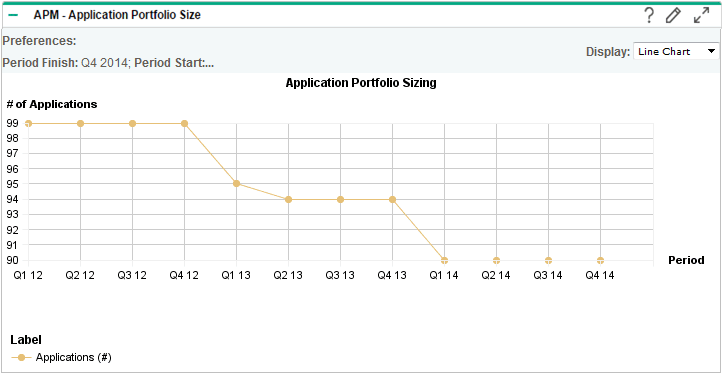
To select the type of data that is displayed in this portlet and how the data is displayed, set the preference settings and filters.
|
Field (*Required) |
Description |
|---|---|
|
Application Set |
Select an application set to display in the portlet. The portlet displays the number of applications from the application set for the specified time period. By default, all applications in the application portfolio are counted. |
|
*Period Type |
Default: Quarter The time period by which the number of applications is displayed.
|
|
*Period Start |
Select the starting time period from which you want to display the number of applications. |
|
*Period Finish |
Select the ending time period to which you want to display the number of applications. |
|
Display preferences summary on portlet |
Display the preferences you have selected at the top of the portlet. |











