Application Value Assessment
The Application Value Assessment portlet displays an application's quality, health, value rating, and total cost of ownership. This portlet can be displayed as a bubble chart (default) or list. Use the information in this portlet to determine how or if an application needs to be assessed. For example, an application that scores low on quality but high on value rating might need to be assessed for improvement opportunities.
Figure B-7. Example of the Application Value Assessment portlet
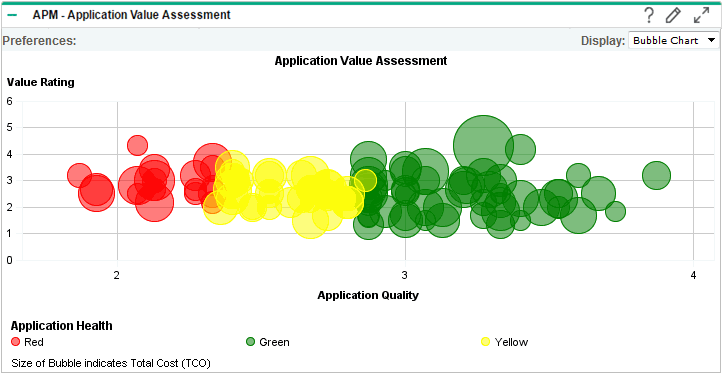
To select the type of data that is displayed in this portlet and how the data is displayed, set the preference settings and filters.
|
Field |
Description |
|---|---|
|
Application |
Select zero, one, or more applications to display the quality, health, value rating, and total cost of ownership. If no applications are specified, all applications for which data is available are displayed. |
|
Application Set |
Select an application set to display in the portlet. The portlet displays the quality, health, value rating, and total cost of ownership of applications from the application set. By default, the quality, health, value rating, and total cost of ownership of all applications for all business owners are displayed. |
|
Contact |
Select a person who is the primary contact regarding the infrastructure supporting the application. Only applications that have this person listed as its contact are displayed. |
|
Business Owner |
Select a person who has the primary business authority for the application. Only applications that have this person listed as its business owner are displayed. |
|
Status |
Select a status of the applications to display. Only applications that have this status are displayed. |
|
Health |
Select zero, one, or more color-coded indicators of the application's health to display. Only applications that have this health are displayed. If no health is specified, all applications for which data is available are displayed. |
|
Process |
Select a business process supported by the application. Only applications that support this business process are displayed. If no business process is specified, all applications for which data is available are displayed. |
|
Is Orphan? |
Select applications that do or do not support a business process.
|
|
Display preferences summary on portlet |
Display the preferences you have selected at the top of the portlet. |











