My Transformation Proposals
The My Transformation Proposals portlet displays all active and approved transformation proposals that you created or own. Use this portlet to view transformation proposals that can be developed as projects.
By default, transformation proposals are listed alphabetically by name.
Figure B-11. Example of the My Transformations Proposals portlet
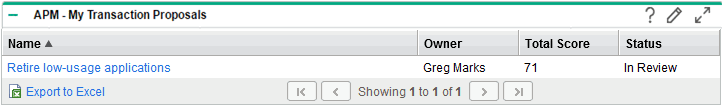
To select the type of data that is displayed in this portlet and how the data is displayed, set the preference settings and filters.
|
Field (*Required) |
Description |
|---|---|
|
Include Closed? |
Include or do not include transformation proposals that are completed.
|
|
Sort By |
Select the column used to sort the data. |
|
Ascending/Descending |
Indicate the sorting sequence. |
|
*Rows Displayed |
Default: 5 Specify the number of transformation proposals displayed in the normal portlet view. Type any integer greater than zero. |
|
*Rows Displayed in Maximized View |
Default: 50 Specify the number of transformation proposals displayed in a maximized portlet. Type any integer greater than zero. |
|
Available Columns |
The names of columns that can be displayed in the portlet but are currently not displayed. See the online portlet help for a description of each column. |
|
Displayed Columns |
Select the names of the columns to display in the portlet and the order in which they are displayed. |
|
Additional Columns Displayed in Maximized View |
Select the names of the columns to display in a maximized portlet and the order in which they are displayed. |











