User Administration Shared Dashboard Page
The User Administration shared Dashboard page for the APM administrator displays portlets with user information that the you might want to track regularly. This includes the quantity of users by role and a list of all users.
Figure 3-1. Example User Administration page
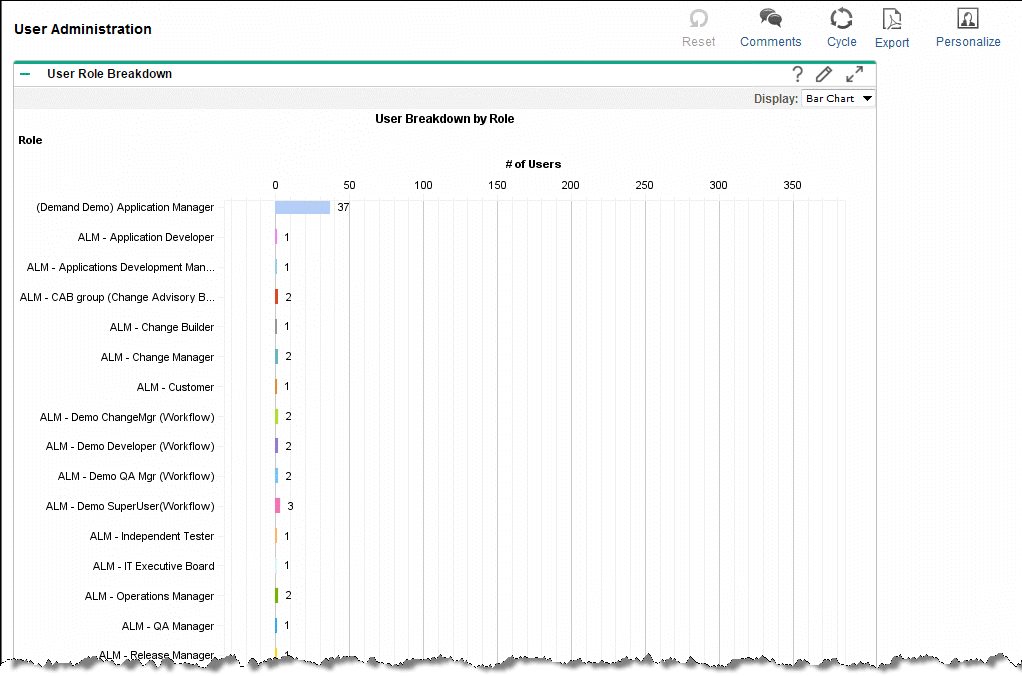
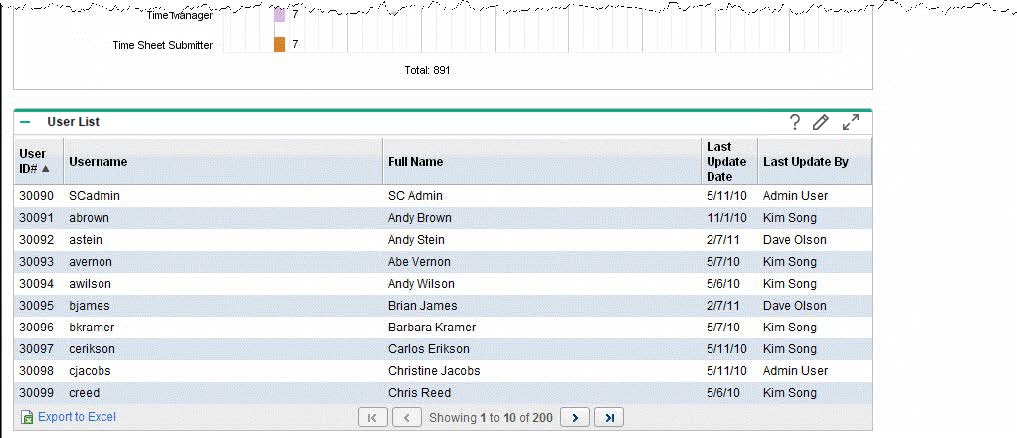
|
Portlet Name |
Description |
|---|---|
|
User Role Breakdown |
This portlet displays the quantity of users by role. Use this portlet to track how many users and how many users by role are defined. See User Role Breakdown Portlet for more information. |
|
User List |
This portlet displays a list of all users. By default, the portlet displays a user's ID number, username, full name, when the last change was made to the user, and who made that change. Use this portlet to track users. By default, users are listed in ascending order by user ID. See User List Portlet for more information. |











