Editing Roadmap for a Request
Caution: If you have customized the request type APM - Roadmap, you can not edit phases or milestones information for a roadmap.
We recommend that you do not customize the OOTB request type APM - Roadmap.
Edit Roadmap Phases
To edit roadmap phases,
- Open the roadmap you want to edit.
-
Click Edit in the Phases section.
The Roadmap Phases section changes into the edit mode.
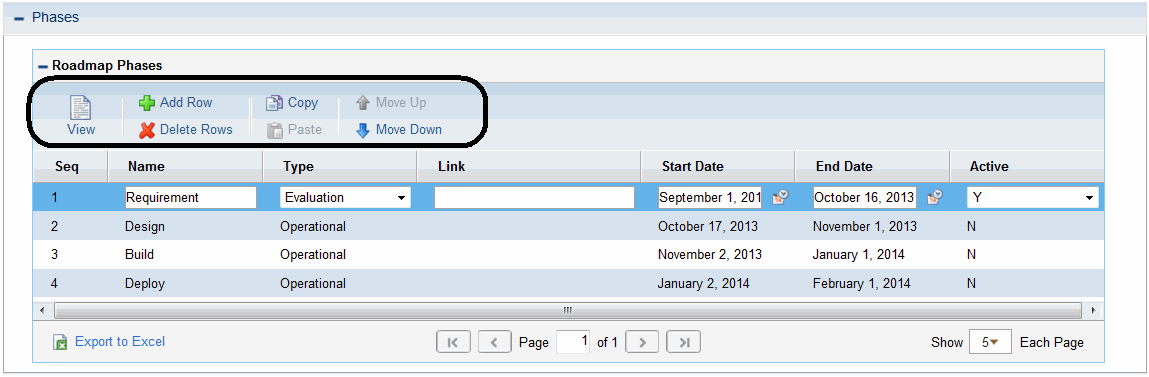
-
Under the edit mode, you can do the following to edit the phases:
-
Edit the existing phases information.
-
Add a new phase by clicking Add Row.
-
Delete a phase by clicking Delete Row after selecting the phase you want to delete.
-
Create a phase based on an existing phase by selecting the existing phase and then clicking Copy and Paste.
-
Adjust the phases sequence by clicking Move Up or Move Down after selecting the desired phase.
-
Edit Roadmap Milestones
To edit roadmap milestones,
- Open the roadmap you want to edit.
-
Click Edit in the Milestones section.
The Roadmap Milestones section changes into the edit mode.
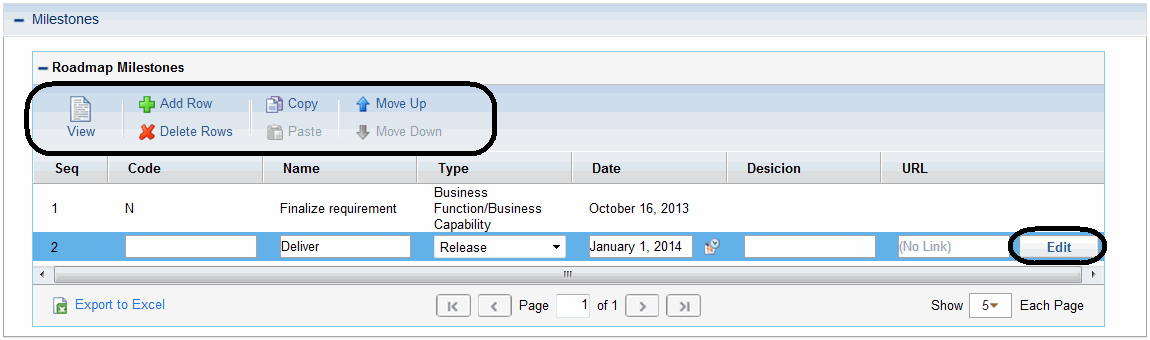
-
Under the edit mode, you can do the followings to edit the milestones:
-
Edit the existing milestones information.
-
Add a new milestone by clicking Add Row.
-
Delete a milestone by clicking Delete Row after selecting the milestone you want to delete.
-
Create a milestone based on an existing milestone by selecting the existing milestone and then clicking Copy and Paste.
-
Adjust the milestones sequence by clicking Move Up or Move Down after selecting the desired milestone.
Note: If you want to edit the URL field of a milestone, you may have to click Edit at the end of the milestone line to open the Link Properties window.
-











