Manage portlet categories
Managing categories is an optional step when creating or maintaining portlet definitions. Portlet categories can define an entity, such as a request or a task. Portlet categories can also define functional groups, such as Development or Test. Adding one or more categories to a portlet can make a portlet easier to find.
This topic provides details on how to manage portlet categories.
In this topic:
Add portlet categories
To add a portlet category:
-
Click Manage Categories, on either of the following pages:
-
Enter Portlet Information step of the Create Portlet Definition (<Portlet Type>) page
-
Configure Portlet Definition: <Portlet Definition> page
The Manage Categories dialog box appears.
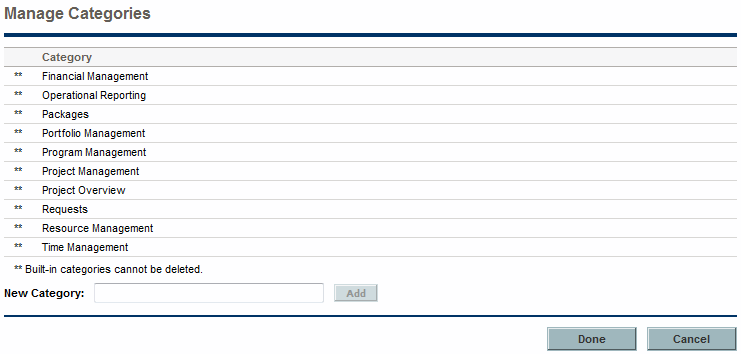
-
-
Type a new category name in the New Category field.
-
Click Add.
-
Click Done.
Delete portlet categories
To delete a portlet category:
Note: PPM-supplied portlet categories cannot be deleted. Also, you cannot delete a portlet category containing one or more portlet definition, and any such categories do not include a Delete icon.
-
Click Manage Categories, on either the:
-
Enter Portlet Information step of the Create Portlet Definition (<Portlet Type>) page
-
Configure Portlet Definition: <Portlet Definition> page
The Manage Categories dialog box appears.
-
-
Click the Delete icon next to the portlet category.
-
Click Done.










