Demand Management Concepts
To understand how Demand Management works, it is important that you be familiar with the entities described in this section.
Demand Management Entities
The following four high-level PPM Center entities are associated with Demand Management:
-
Request Header Types. Request header types are configuration entities that determine the fields displayed in the header section of the request details page for requests of a given type. To see all fields in the header section, open the workbench and go to the Layout tab of the Request Type window.
-
Request Types. Request types are configuration entities that define the structure, logic, and access control of request Web forms. Demand Management includes such predefined system request types as the Bug request type and Enhancement request type to serve as example configurations.
-
Workflows. Workflows are another kind of Demand Management configuration entity. A workflow is a digitized process composed of a logical series of steps that define a business process. Workflow steps can range in usage from reviews and approvals to performing migrations and executing system commands.
-
Requests. Requests are transactional entities that represent the fundamental work unit of the request resolution piece of Demand Management. Users create requests and submit them to a resolution process (workflow). The request contains all information typically required to complete a specific business process. The process that the request follows is determined by the workflow assigned to it.
In addition to these configuration and transactional entities, Demand Management involves the following entities:
-
Contacts. Contacts contain business contact information (such as a business card) about people who serve as points of reference for other Demand Management entities, such as requests. A contact can refer to a PPM user, but more likely represents a person outside of the organization who may have some interest in the entity on which he is referenced.
Note: Because contact information does not represent a user account in PPM, a contact cannot access Demand Management unless that contact has a valid PPM user account.
-
Notification Templates. Notification templates are preconfigured, parameterized email notification messages that you can use with the various Demand Management entities, such as workflows and requests, to automatically send email notifications of various events. You can also create your own notification templates.
-
Request Resolutions. Request resolution refers to the creation, processing, and closing of requests. A request can be anything from a simple question to a detailed report of a software defect.
Overview of a Simplified Demand Management Process
Figure 1-1. PPM components shows a simple four-step Demand Management process to approve a release. The first step, Approve Release, is a decision workflow step in which a user receives a release request. After the user manually approves the release, the request process moves to the second step.
Note: Decision steps represent manual activities performed outside of PPM, whereas execution steps represent actions that are automated through PPM.
In the second step, Assign Resource (a decision workflow step), a manager manually assigns a resource to the release. Once a resource is assigned, the step is completed and the process moves to the third step.
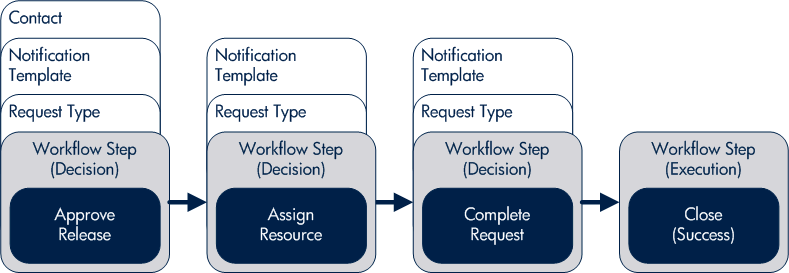
On the third step, Complete Request (a decision workflow step), the assigned resource fulfills the request. The request then moves to the fourth and, in this example, final step, Close (Success). This is an execution step at which the release process automatically closes and notifies users the release was successfully closed.









