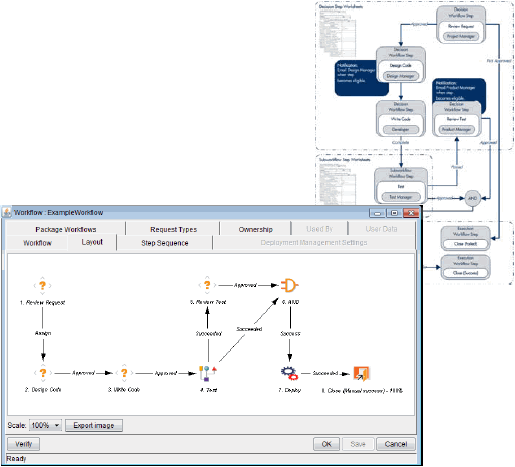Overview of workflows
A workflow represents a business process and is used to map business rules and processes to your organization. This section covers information about Demand Management workflows.
In this topic:
Workflow components
A workflow includes the following components:
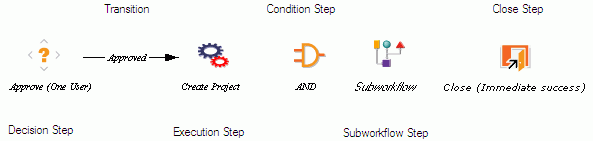
| Workflow component | Description |
|---|---|
| Begin |
For each workflow, you must explicitly define the first eligible workflow step. |
| Workflow step |
Workflow steps are events that are linked together to form a complete workflow. The basic types of workflow step include:
|
| Transition |
The results of workflow step that must be communicated to another workflow step. A transition occurs after a workflow step is completed.
Because a single step can have several possible results, you can define multiple outgoing transitions for each workflow step. |
| Workflow step security |
Workflow step security determines who has permission to execute or choose a result for a workflow step. For example, you can specify that only the IT project manager can approve or deny an Approve Request decision step. |
| Notification |
Notifications are email alerts sent out at specific workflow steps. For example, when a request reaches an Approve Request decision step in the workflow, an email alert is sent to the product manager. |
| Close step | A close step ends the workflow. It is an execution step that marks the request as completed. |
Map workflow steps
Mapping all the individual workflow steps into a single workflow includes the following stages:
-
Stage 1. Create a block diagram . Map each workflow step worksheet as one block in the diagram. Include transitions, workflow step security, and notifications. Use the worksheets provided in Worksheets to help you construct the diagram.
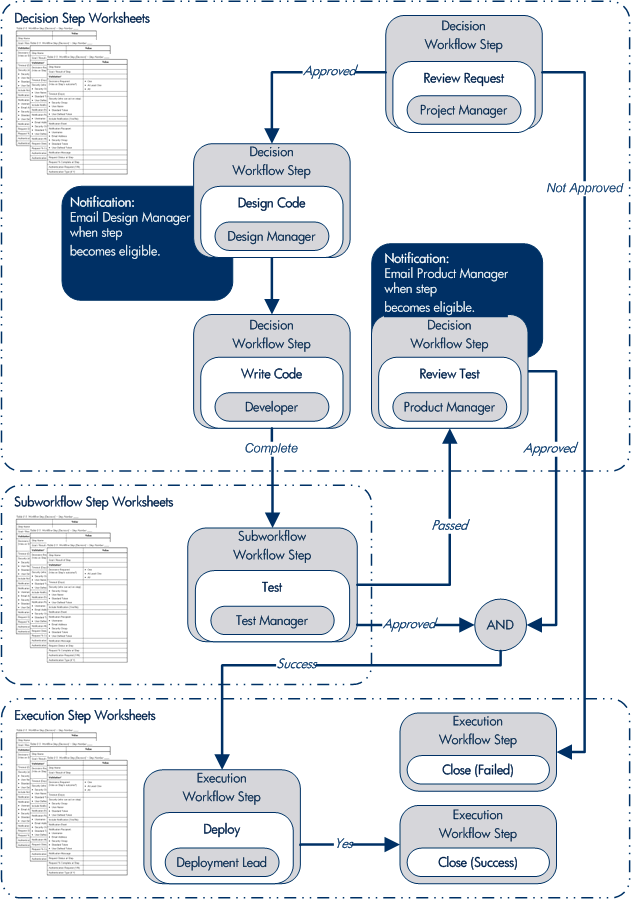
-
Stage 2. Map the block diagram to the workflow. Open the Workflow Workbench and create a workflow. Map each component from the block diagram to the new workflow.