Overview of Request Statuses
A requests can take on different statuses as it progresses through its workflow steps. Demand Management provides over 200 request status values. A few of these are:
-
Submitted
-
Accepted
-
In Design
-
Assigned
-
In Progress
-
On Hold
-
Pending Confirmation
-
Check Test Completion Status
-
Complete
These status values are linked to the workflow steps to drive the request logic. Figure 5-5. Request status specified in the Workflow Step window shows how status values are linked to workflow steps.
Figure 5-5. Request status specified in the Workflow Step window
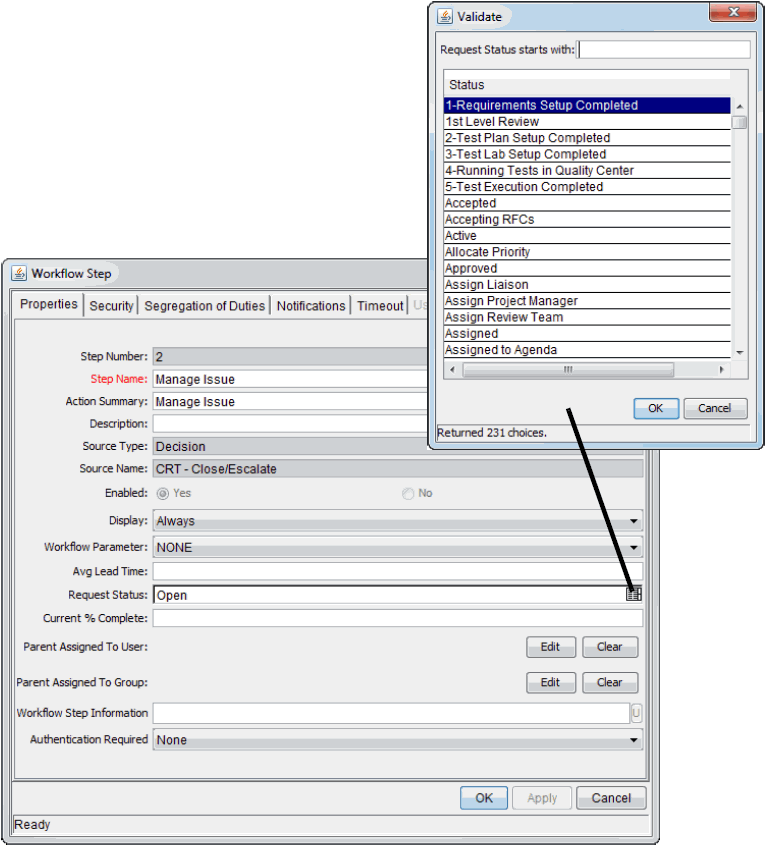
As a request moves along its workflow, its status changes at particular steps. Each status can be linked to request field behavior through the Status Dependencies tab (from the Request Type Workbench). For more information on linking request statuses to field behavior, see Configure request field status dependencies.
Before you can link request status values to workflow steps, the request type must first have all required status values. You use the Request Status tab in the Request Type window (Figure 5-6. Request Status tab and Request Status List window) to configure the list of available status values.
Figure 5-6. Request Status tab and Request Status List window
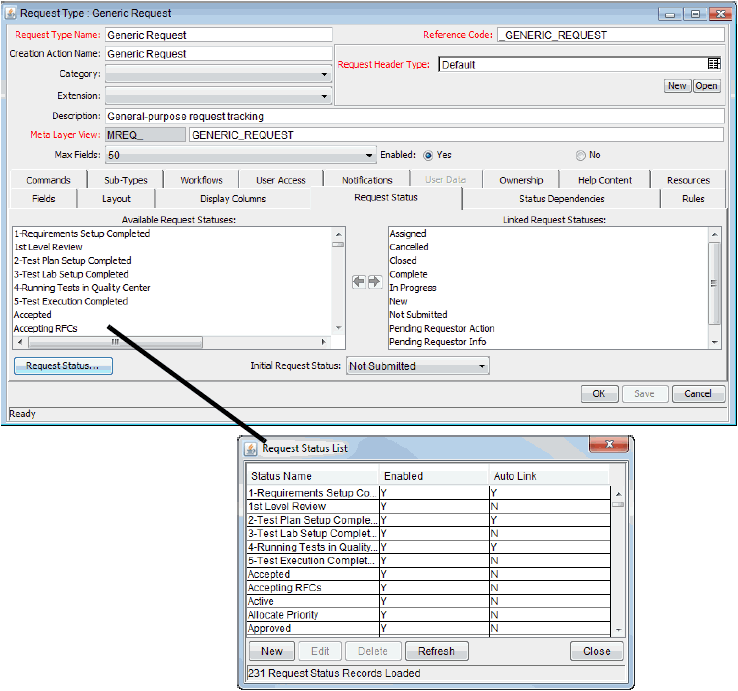
If the Available Request Statuses list does not display the value you want, you can create the status value you need. To set the initial status for a request, select a value from the Initial Request Status list.











