Overview of Request Header Types
Request header types contain a set of standard predefined fields that can be enabled or disabled. Request header types can also contain custom fields. Request header types are created and configured in the Request Header Type window (Figure 5-7. Request Header Type window).
Figure 5-7. Request Header Type window
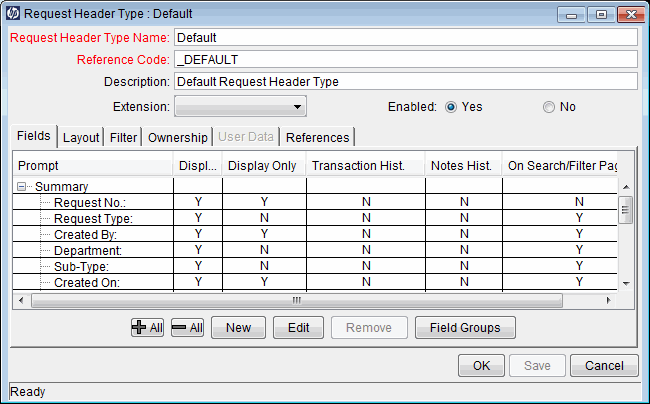
The main components of a request header type are as follows:
-
General information. General information includes basic information concerning the request type, such as the request type name and the request type category. See Configuring General Information for Request Header Types.
-
Fields. Every request header type has a set of predefined fields. The Fields tab is used to create additional fields for the request header type. Creating fields for a request header type is identical to creating fields for request types. See Create request type fields.
Note: PPM Center stores Request Header Type (RHT) fields in the KCRT_REQ_HEADER_DETAILS table, which has only 50 columns available.
You cannot create a Table Component type field for a request header type.
-
Layout. The layout of fields can be configured using the Layout tab. Laying out fields for request header types is identical to laying out fields for request types. See Configure layout for request type fields.
-
Filter. Several fields on request header types can be filtered to display specific information in a request. See Configuring Filters for Request Header Types .
-
Ownership. Configure who can edit the request header type. Configuring who can edit the request header type is identical to configuring who can edit a request type. See Configuring Ownerships of Request Types.
-
User Data. Product entities such as packages, workflows, requests and projects include a set of standard fields that provide information about those entities. While these fields are normally sufficient for day to day processing, user data fields provide the ability to capture additional information specific to each organization. User data is defined under the User Data tab. If there are no user data fields, the User Data tab is disabled.
-
References. Displays reference information for the request header type.
-
Field Groups. Request header type field groups are a way for PPM to distribute a collection of fields required for certain functionality. For more information, see Request Header Type Field Groups .











