Editing Document Attachment Information
You can edit document attachment information in one of the following two ways:
-
If the entity has a custom attachment field, you can edit the information from that field.
-
You can edit the information from the References section of the entity page.
To edit document attachment information from the attachment section for a user field or the References section of an entity page:
-
In the standard interface, on an entity page,
-
Expand the user field section.
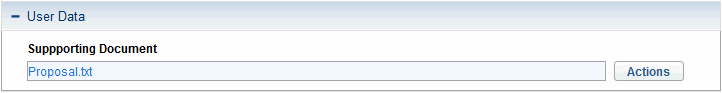
-
Expand the References section, then expand the Attached Documents section.
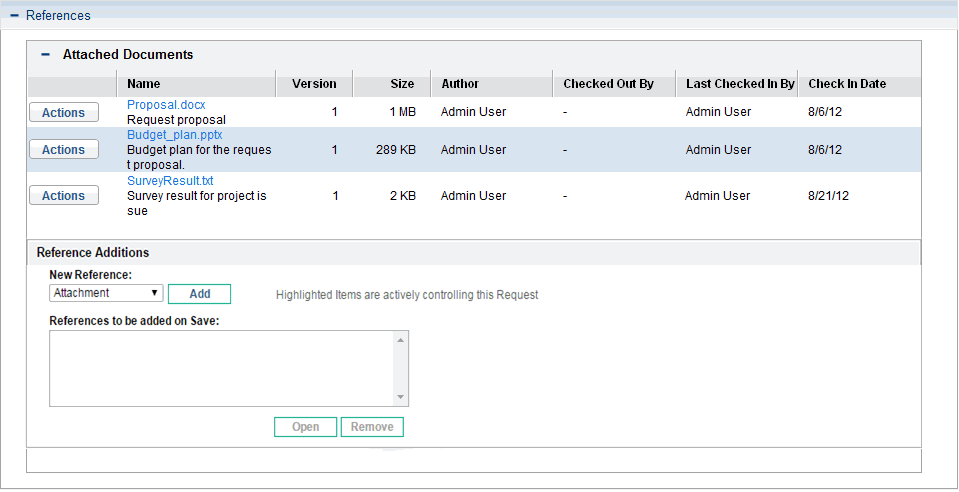
-
Click the Actions button for the document that has associated attachment information you want to edit.
The Document Actions window opens. From this window, you can view document information, open the Edit Details window, check out the document, or remove the document.
-
Click Edit Details.
The Edit Details of Document window opens. You can use this window to change descriptive information about the document.
-
Make the required changes to the document information.









