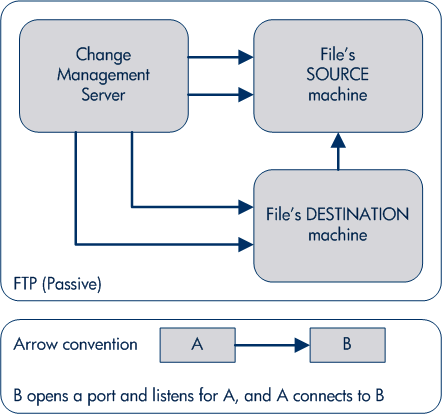Select FTP protocol
The following capabilities must be enabled on the source and destination machines for the following FTP protocol selection to function properly.
-
FTP (server to server). See Figure 7-1. FTP (server to server).
-
Either the source or the destination environment needs to allow outgoing connections to a third party
-
FTP PORT command must be enabled on one of the environments
-
FTP PASV command must be enabled on the other environment
Figure 7-1. FTP (server to server)
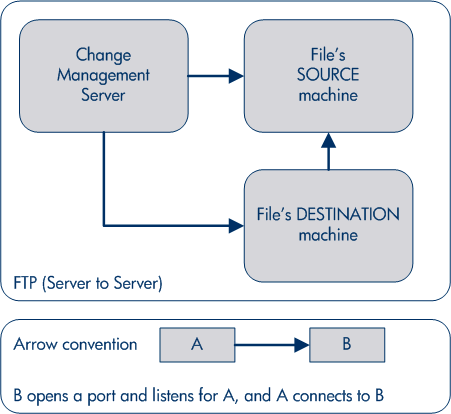
-
-
FTP (active).
-
PORT command must be enabled on both the source and destination environments (allows outgoing back to the requestor)
Figure 7-2. FTP (active)
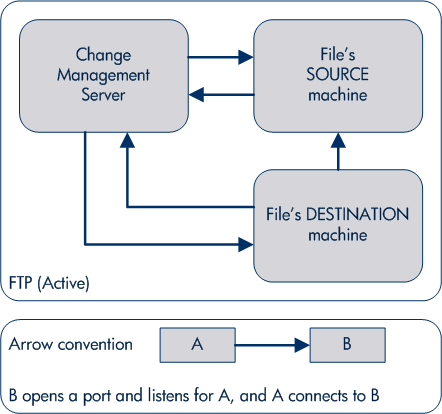
-
-
FTP (passive).
-
PASV must be enabled on both the source and destination environments. In this configuration, the PPM server sends a command to the source or destination instructing that environment to open a port. The PPM server then connects to that port.
-
Figure 7-3. FTP (passive)