Overview of User Data
Program pages in the PPM Dashboard display a set of standard fields for collecting and displaying program information. While these fields are sufficient for day-to-day processing, you can use user data fields to capture additional information specific to your organization. If you want to include additional fields on the View Program and Modify Program pages in the PPM Dashboard, you can define them in the User Data Workbench.
You configure user data types from the User Data Workbench in the User Data Context window. Figure 3-1. User data types listed in the User Data Workbench shows the Results tab in the User Data Workbench, which lists the available user data types.
Figure 3-1. User data types listed in the User Data Workbench
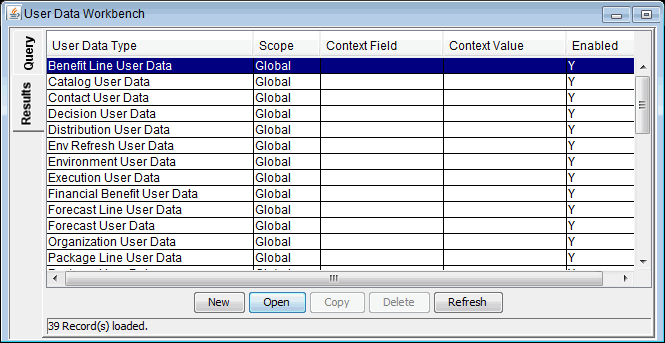
Each user data type consists of the following components:
-
The User Data Type column lists the user data types that PPM supplies out of the box. For programs, PPM supplies the Program User Data user data entity.
Note: Although you cannot create new user data types, you can define fields for an existing user data type.
-
The Scope column indicates the scope of the user data type field. The scope value is either global or context. If the scope is global, the User Data tab for every designated entity contains the defined field. If the scope value is context (a context-sensitive user data type field), the defined user data field is displayed only on the User Data tab of entities with specific context fields and context value definitions. The scope of the Program User Data user data type is global.
-
The Context Field column displays the label of context-sensitive fields. It is not enabled for the Program User Data type.
-
The Context Value column lists the value (context) for context-sensitive fields. It is not enabled for the Program User Data type.
You can define up to 20 user data type fields for display on the your View Program and Modify Program pages in the PPM Dashboard. You can configure the major attributes of each field, including its graphical presentation, validation method, and whether it is required.
Caution: Do not edit the PMO - CR Level validation because it is seed data. Editing it can cause both the KPMO_PROGRAM_SCOPE_CHANGE_V view and the Program Scope Change List portlet to fail.
Referring to User Data
After you create a user data field, you can refer to it from other parts of the product by its token name, preceded by the entity abbreviation and the user data (UD) qualifier. The token format is [PREFIX.UD.USER_DATA_TOKEN]. For example, if you defined a field for package user data with the token GAP_NUMBER, in the default format, the token would be [PKG.UD.GAP_NUMBER].











