Added functionality of integration with ALM
Compared to integration with QC 10.00, integration with ALM provides a centralized, consolidated landing page for integrations in the PPM standard interface.
You can perform all integration configuration tasks here, including:
-
Add a new integration configuration easily.
A drop-down list of eligible ALM request types and an Add Integration Configuration link are available at the bottom the Integration Configurations summary section. This allows you to add a new integration configuration easily.
-
Map one ALM request type to multiple entities from different ALM domains or projects.
For example, you can map one ALM request type to a defect in both project1 and project2 in ALM. When creating a request in PPM, you need to select the exact ALM project that you want the request to map to.
Note: If a PPM request type is already mapped with ALM entity type defect (or requirement), then any new integration configurations for the request type shall also be mapped with the same ALM entity type of defect (or requirement).
-
Configure an integration configuration easily, including enabling or disabling, deleting, or copying the integration configuration.
-
Upgrade an existing integration configuration with QC 10 easily.
Integration configurations with QC 10 are read-only (
 ), with an Upgrade icon (
), with an Upgrade icon ( )
available at the right end of the entries. You can upgrade an integration configuration to integration with ALM version 11.00 or later. For more information, see Upgrade from Integration with QC 10.00 to Integration with ALM.
)
available at the right end of the entries. You can upgrade an integration configuration to integration with ALM version 11.00 or later. For more information, see Upgrade from Integration with QC 10.00 to Integration with ALM.-
Rationalized integration configuration status and action icons
-
Enabled
 . The integration configuration is enabled and operable. Same as Deployed before PPM version 9.20.
. The integration configuration is enabled and operable. Same as Deployed before PPM version 9.20. -
Disabled
 . The integration configuration disabled and not operable. However, you can enable it by clicking the icon at a later time as necessary. Same as Undeployed before PPM version 9.20.
. The integration configuration disabled and not operable. However, you can enable it by clicking the icon at a later time as necessary. Same as Undeployed before PPM version 9.20. -
Read-Only
 . The integration configuration with QC is operable but not configurable.
. The integration configuration with QC is operable but not configurable. -
Delete
 . If an integration configuration is not used any more, you can click Delete to remove the integration configuration from PPM permanently. Same as Disable before PPM version 9.20.
. If an integration configuration is not used any more, you can click Delete to remove the integration configuration from PPM permanently. Same as Disable before PPM version 9.20. -
View Log
 . User can click this icon for an integration configuration to view its log information.
. User can click this icon for an integration configuration to view its log information.
-
-
Enhanced password security by encryption for integration configurations
No password required when browsing the integration configurations. Password required for updating an integration configuration.
-
Easy integration data mapping with default field mapping lists. Configuration no longer requires explicit deployment of the field mapping file to ALM or to PPM.
Default field mapping lists are available for both ALM defect and requirement modules. The default field mapping lists can be used without any additional configuration. Users can also customize field mappings easily according to their business requirements.
-
New fields added for ALM requirement type support and optional synchronization to ALM requirement or defect
-
ALM requirement type support
New field QC/ALM Requirement Type is added to the QC/ALM Info field group. Users can use this field to control which requirement type they want to create in ALM.
-
Synchronization to ALM requirement or defect is optional.
For requirement or defect synchronization, the Synchronize to QC/ALM Defect field and Synchronize to QC/ALM Requirement field are introduced to control whether to synchronize a request to ALM.
Note: For integration configurations upgraded from QC 10, to add the new fields to your existing request types, you can run the
kUpgradeIntegrationRequests.shscript provided with PPM version 24.1-24.3 to update the existing request types.To do so,
-
Navigate to the
<PPM_Home>/bindirectory. - Run the following command:
sh kUpgradeIntegrationRequests.sh
You should be able to see that the new fields are added. At the same time, you can still continue to use the existing data.
-
-
An integration tool (PPM Center–ALM Integration Tool) is provided to enable hidden fields in ALM for the integration and to deploy the workflow scripts in ALM
Note: The PPM Center-ALM Integration Tool is applicable for integration with ALM version 11.50 or later.
For integration with ALM version 11.00 or 11.20, or for an integration configuration upgraded from QC 10, you need to manually run the scripts provided by Software Support:
-
For instructions on how to enable PPM* fields in ALM project, go to
https://softwaresupport.softwaregrp.com/group/softwaresupport/search-result/-/facetsearch/document/KM1352699. -
For instructions on how to activate workflow script in ALM project, go to
https://softwaresupport.softwaregrp.com/group/softwaresupport/search-result/-/facetsearch/document/KM1352700.
-
-
Enhanced retry mechanism for failed synchronization.
When ALM server is unreachable due to the server being down or incorrect username or password provided, the automatic synchronization retry attempts are not subject to the standard retry limit until the ALM server is accessible.
Administrators need to add a Retry workflow step to enable this enhanced retry mechanism. An example:
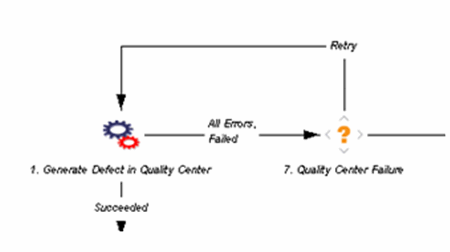
-
Integration configurations can be exported or imported to simplify maintenance and configuration work. For more information, see Importing or Exporting an Integration Configuration.
-
Creating a defect in ALM can create a request in PPM.
-
Email notification options are enhanced—you can optionally have notifications sent as follows:
-
When the integration creates or updates ALM defects as well as other entities.
-
When integration errors occur.
-
In a daily consolidation of notifications, as an alternative to individual notifications.
The information in the notifications matches the information in the event and error log.
-
-
The integration supports both HTTP and HTTPS. (The integration with QC version 10.00 supports HTTP only.)
-
When a PPM request is created, the integration automatically populates the request fields related to ALM—the ALM server instance (URL), domain, and project—with the values PPM retains from initial configuration of the integration.
-












