Configuring LDAP Authentication Support for User Access Control
If you want to ensure that end users can only view the domains that they are allowed to, you can configure LDAP authorization to restrict their access.
-
Configure PPM Server for LDAP authentication support.
For detailed instructions, see the Installation and Administration Guide.
-
Configure LDAP authentication support on your target ALM server, similar to the follows:
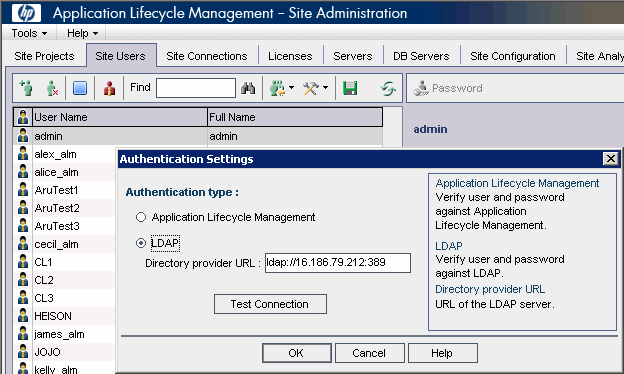
For detailed instructions, see ALM documentation for the current version.
When LDAP authentication support is configured on both the PPM Server and ALM server, the Enable User Access Control option is available on the View Project Quality Integration Configurations page.











