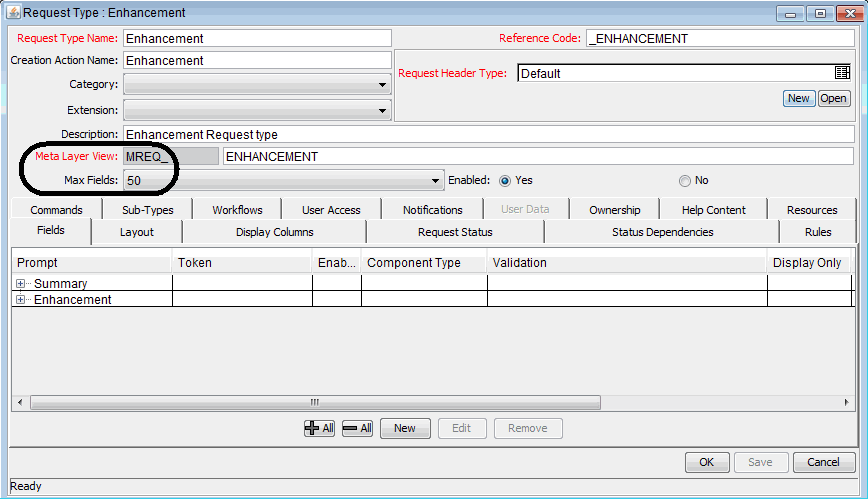Synchronizing the Reporting Meta Layer
PPM transactional entities are particular instances of forms completed for transactions, such as requests and object types, that have their own RML views. Each view is defined by a view template that dictates the view's construction. For example, templates contain markers for entities containing custom fields. When custom fields are encountered during view compilation, the template puts them into the view, using their tokens as column names.
Every time a new entity, such as a request, is created, it must be given a corresponding Meta Layer view name (see Figure 2-1. Recording Meta Layer view names in entity definitions). Each view must have a unique name that cannot be duplicated in the system.
Note: RML views are named according to Oracle convention. You must comply with the Oracle naming conventions for your version of the database.
For example, view names may need to be less than 20 characters in length and you should not use Oracle reserved words when naming anything in PPM.
User data fields are also incorporated into many RML views. The types of user data that could be present in one or more RML views includes the following:
-
Package user data:
-
Contact user data
-
Package line user data
-
Project environment data
-
Request type user data
-
Security group user data
-
Workflow step user data
-
Workflow user data
-
-
Global and context-sensitive user data:
Global user data only.
As part of routine PPM configurations, users can update custom fields, entity names, and other configuration information at any time. Every change has the potential to render existing RML views obsolete, invalidating reports based on these obsolete views. For configuration changes to be reflected in the Reporting Meta Layer, it must be synchronized to keep RML views current with PPM configurations.