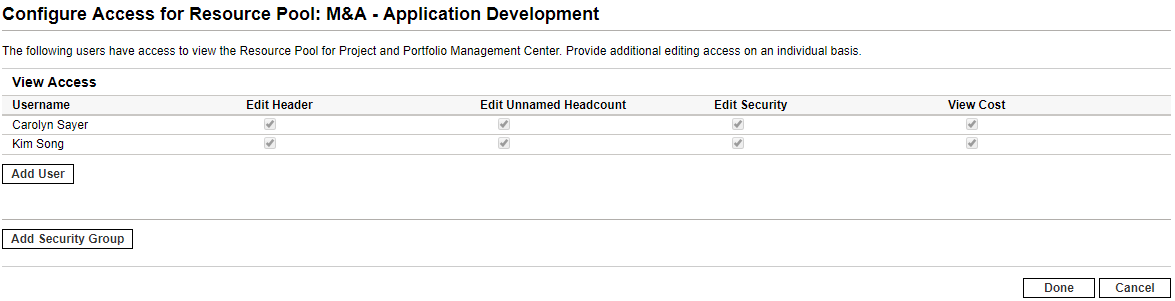Work with resource pools
To control user actions on resource pools, use a combination of access grants and settings in the Configure Access for Resource Pool page, which is shown in Figure 7-1.
Configure Access for Resource Pool page.
Figure 7-1.
Configure Access for Resource Pool page
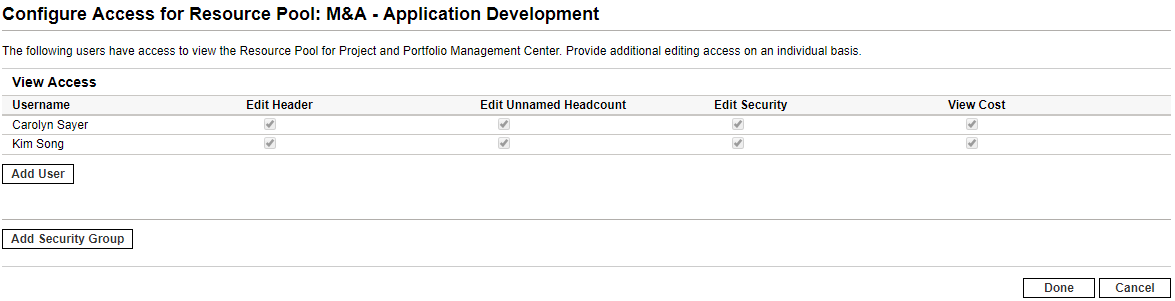
View resource pools
To allow a user to modify resource pool information, use the settings listed in Table 7-4. Settings to allow users to view resource pool information
Table 7-4. Settings to allow users to view resource pool information
|
Setting
|
Value
|
Description
|
|
Access Grant
(only one is required)
|
Resource Mgmt: View Resource Pools
|
View resource pool information if the user has view access on the Configure Access for Resource Pool page.
|
|
Resource Mgmt: View All Resource Pools
|
View resource pool information for all resource pools.
Note: This grant provides unlimited view access to any resource pool. To provide more limited view access, consider using the Resource Mgmt: View Resource Pool access grant.
|
|
Access Grant
(only one is required)
|
Resource Mgmt: View Resource Pool Cost |
View cost charts in all the teams. |
| Resource Mgmt: View All Resource Pools Cost |
View cost charts in the associated team of the resource pool where you are given the View Cost right. |
|
Configure Access for Resource Pool
|
View Access
|
Users who are included in the View Access list and have the Resource Mgmt: View Resource Pools access grant can view the resource pool information.
|
 Back to top
Back to top
Create resource pools
To allow a user to create resource pools, use the settings listed in Table 7-5. Settings to allow users to create resource pools.
Table 7-5. Settings to allow users to create resource pools
|
Setting
|
Value
|
Description
|
|
Access Grant
|
Resource Mgmt: Edit Resource Pools
|
Create a resource pool.
|
|
Resource Mgmt: Edit All Resource Pools
|
Create a resource pool.
|
|
Resource Mgmt: Create Resource Pools (required)
|
Create resource pools using the standard interface. The user must also have either the Resource Mgmt: Edit Resource Pools or Resource Mgmt: Edit All Resource Pools access grant.
|
 Back to top
Back to top
Modify resource pools
To allow a user to modify resource pool information, use the settings listed in Table 7-6. Settings to allow users to modify resource pools.
Table 7-6. Settings to allow users to modify resource pools
|
Setting
|
Value
|
Description
|
|
Access Grant
(only one is required)
|
Resource Mgmt: Edit All Resource Pools
|
Edit and disable any resource pool.
|
|
Resource Mgmt: Edit Resource Pools
|
Edit resource pool information, if the user has been granted edit access on the Configure Access for Resource Pool page (). Disable these resource pools if given sufficient access in the Configure Access for Resource Pool page for that resource pool.
|
|
Additional Editing Access
|
Edit Basic Resource Pool Information
|
Used with the Resource Mgmt: Edit Resource Pools access grant.
Let the user edit resource pool header fields and notes. The user cannot change the periods or any information in the Resource Pool Breakdown section.
|
|
Edit Plan
|
Let the user edit the periods and the information in the Resource Pool Breakdown section.
|
|
Edit Security
|
Let the user edit the list of users who can modify the resource pool using the Configure Access for Resource Pool page.
|