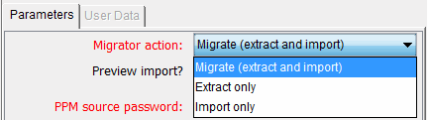Migrator Action List
To control how extensive a migration to perform, use the Migrator action list on the Parameters tab of the Add Line dialog box. Migrator Action List shows the Migrator action list.
Figure 10-2. Migrator action list
In the Migrator action list, you can select one of the following actions:
-
Migrate (extract and import)
-
Extract only
-
Import only
The following table lists the controls in the Add Line dialog box that are affected by the migrator action you select, and provides information about how each control is affected.
|
Control and Control Set Names |
Extract and Import |
Extract Only |
Import Only |
|---|---|---|---|
|
Preview Import |
Enabled |
Disabled |
Enabled |
|
Target entity field |
Required |
Required |
Disabled |
|
Content bundle fields |
Disabled |
Enabled |
Required |
|
Import behavior fields |
Enabled |
Disabled |
Enabled |
|
Source password |
Required |
Required |
Disabled |
|
Destination password |
Required |
Disabled |
Required |