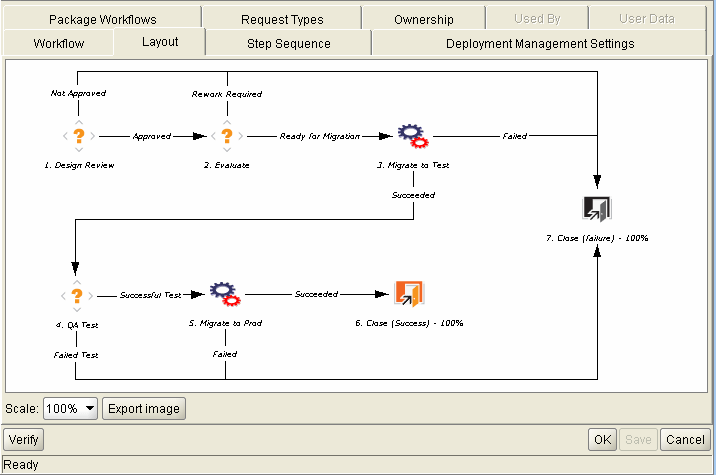Overview of an Deployment Management Process
Deployment Management is an enterprise application designed to deploy and audit software changes to mission-critical applications. It does this by gathering all information required for a successful deployment (for example, information on environments and objects to be migrated) into a single logical unit called a package.
The package is the fundamental work unit in Deployment Management. A package consists of the objects that are processed through a business workflow. This results in a successful, easy-to-track software change.
Figure 1-1.Deployment Management overview
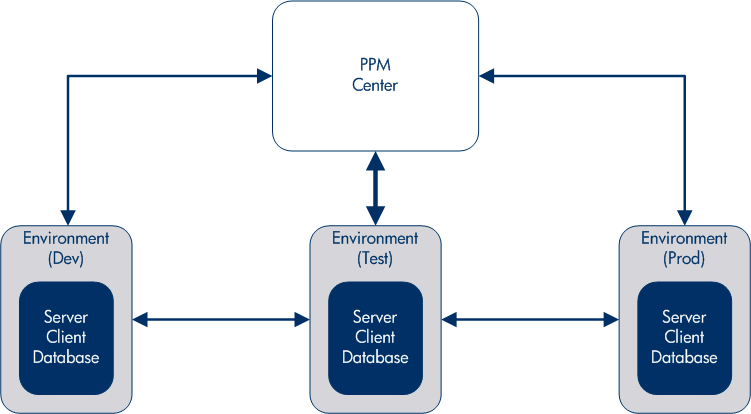
A package consists of a group of objects, each of which belongs to an object type. Each object type is associated with a set of parameters that defines the information the package requires, and any additional information it can accept.
For a more complete overview of packages, see Understanding Packages.
For example, the File Migration object is a standard object type that copies files (objects) from one environment to another.
Figure 1-2. A package
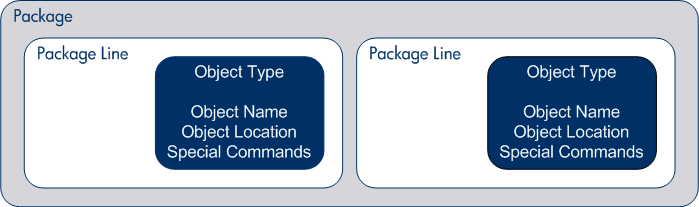
Although each package line can be acted upon separately, the group of package lines and objects represent a logical unit that is moved and tracked as a unit. The way a package is processed depends on the specific workflow applied to it. Figure 1-3. Sample package in the Package window shows a sample package in the Package window of the Package Workbench.
Figure 1-3. Sample package in the Package window
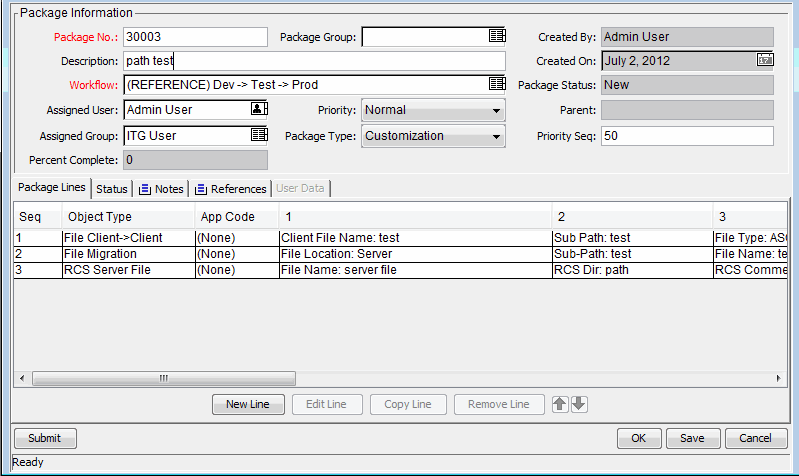
A workflow represents the business process associated with the package. Workflows consist of a logical series of steps that define the path that the objects in a package follow. Some of those workflow steps might represent decision-making processes; for example, code reviews and management approvals. Usually, at least one workflow step represents, or actually performs, the migration of the objects from one environment to another environment.
In Figure 1-4. Package workflow, the workflow step Migrate to Test represents the migration of package objects from one environment to another. The workflow steps Design Review and Evaluate represent business package-related decisions.