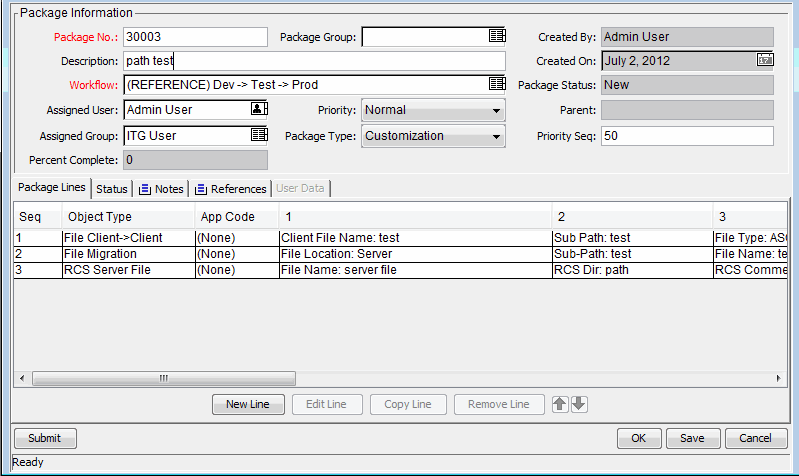Packages and Object Types
Packages are the fundamental work units of Deployment Management. A package consists of the objects that are processed through a business workflow.
While each package line can be acted upon separately, the group of package lines and objects represent a logical unit that should be moved and tracked together. The processing of a package and package lines can vary greatly depending upon the workflow specified for that package. Figure 1-5. Sample package in the Package window shows a sample package in the Package window.
Each object belongs to an object type. An object type can also have associated commands that determine its behavior as it moves from one environment to another. Commands are used to define what a migration means for each type of object. For example, a File Object Type might only require that a file be copied, while a Database Script Object Type might require the copying of a file and executing it against the destination database.
Object types are user-configurable. Deployment Management and its extensions also provide libraries of predefined object types, falling under one of the following categories:
-
Standard Objects. Standard objects are predefined object types that are shipped with Deployment Management or one of the Deployment Management Extensions. These object types encapsulate the basic functionality that manages crucial actions; for example, migrating and executing file system-level objects and operating system commands, or applying patches to an Oracle applications instance. A standard object type is the File Migration object, which copies a file from one environment to another. A more complex standard object type is the SQL Script, which not only copies the file but also runs the script against the destination database.
-
Custom Objects. Customers must often customize standard object types, or produce entirely new object types, in order to handle the requirements of their software environments and deployment management processes. A custom objects category is provided to help distinguish these customized object types from those that come with Deployment Management or its extensions. Such object types, designed by the customer or by consultants, are often used for integration with third-party tools or in-house products.
-
PPM Migrator Objects. PPM migrator objects are object types that contain functionality to export and import configuration information. You can use these for several purposes, including:
-
To transfer configuration information between distinct PPM instances
-
To extract information from a PPM database schema into an XML file
-
To load information from an XML file into a database schema
This means that you can migrate configuration information using standard deployment management test practices, processing a package through a workflow.
-