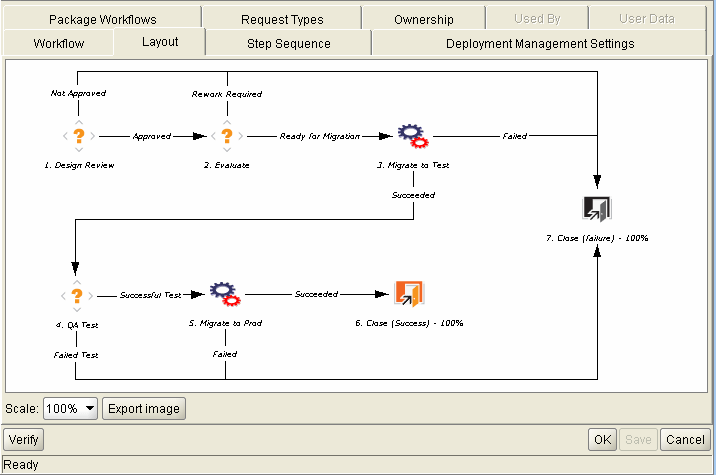Workflows and Workflow Steps
A workflow consists of a logical series of steps that define the path to be followed by objects in a package. Workflow configuration and routing can be customized, and the workflow engine can handle virtually any business practice. This allows a department to generate workflows to automate existing processes, rather than forcing users to adopt a new set of processes to perform their work.
Workflow steps can range in usage from functional approvals to actual migrations. For example, migration steps automatically move specified objects from source environments to destination environments.
Workflow steps are events that are linked together to form a complete workflow. Deployment Management uses the following four types of workflow steps:
-
Decision workflow steps. In decision workflow steps, you or group of users must indicate a result or outcome; for example, work is approved or a review is completed.
-
Execution workflow steps. In execution workflow steps, the system performs an action, and then updates the step with its result. The action can be as simple as calculating the value for a token, or as complex as copying files, running programs, or updating Web pages.
-
Condition workflow steps. Condition workflow steps are logic steps used for complex workflow processing; for example, allowing a workflow to proceed only after all prerequisite steps are completed.
-
Subworkflow workflow steps. Subworkflow workflow steps are entire workflows that have been enabled for use as subworkflows. Subworkflows are useful time savers in modeling business processes that include predefined procedures.
Figure 1-6. Package workflow shows a sample package workflow.