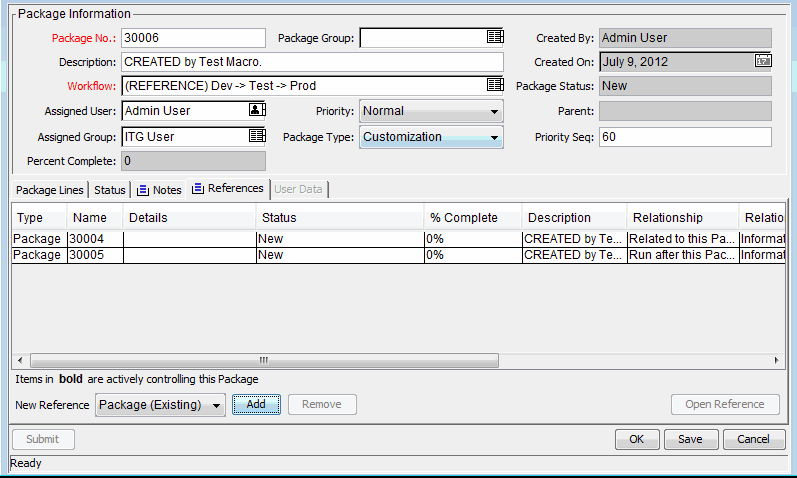Package Window, References Tab
A package window's References tab (Figure 2-15. Package window, References tab ) displays additional information about the package. For example, you might add a URL to a package or delete an outdated document from a package. The References tab is included in the package creation process and continues with the package until the package is closed. You can add references to or delete them from the package.
Use the Reference Addition section to add a reference to the package. Saved references are organized by reference type; for example, all saved reference packages are saved in the Packages section. For some references, a functional dependency between the package and the referenced entity can be created. For more information about references and their functional dependencies, see Reference Relationships .