Editing Package Groups
You can edit existing package groups from within the PPM Workbench. You can only change the KNTA Package and Request Groups Validation list if you have the required access grants and security privileges. For information about the licenses and access grants required to work with packages in Deployment Management, see the Security Model Guide and Reference.
Before you add or edit any package groups, consult your application administrator. Package groups are typically generated to adhere to specific business application standards.
To edit a package group:
-
Log on to PPM.
-
From the menu bar, select Open > Administration > Open Workbench.
The PPM Workbench opens.
-
From the shortcut bar, select Deployment Mgmt > Packages.
The Package Workbench opens.
-
Select Package > New Package Group.
The Validation: KNTA - Package and Request Groups window opens and lists existing package groups.
-
Select the package group you want to change, and then click Edit.
The Edit Validation Value window opens.
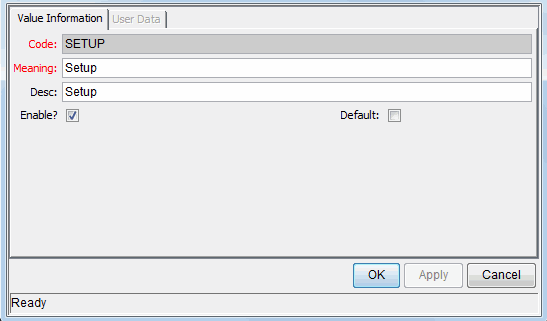
-
Edit the field values, as necessary, and then click OK.
The new validations are added to the Validation: KNTA - Package and Request Groups window.
-
Click OK.











