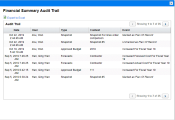Viewing a Lifecycle Entity Financial Summary Audit Trail
The financial summary audit trail tracks modifications to the financial summary. Changes to the financial summary can be made using PPM or Web services.
In this topic:
- Which events are recorded in audit trail
- Where to view financial summary audit trail
- Access rights to view financial summary audit Entries
Which events are recorded in audit trail
The following table describes the types and events recorded in the audit trail.
The audit trails of org unit financial summaries only record the changes of approved budget.
|
Type |
Events Audited |
|---|---|
|
Forecasts |
|
|
Benefits |
|
|
Approved Budget |
Increased/Decreased for Fiscal Year <yyyy> |
|
Snapshots |
Create a snapshot |
|
Plan of Record |
Set Plan of Record |
Where to view financial summary audit trail
To view the financial summary Audit Trail window, click More > Financial Summary Audit Trail in the upper-right corner of the financial summary. The audit trail events are listed in reverse chronological order.
Access rights to view financial summary audit Entries
The financial summary audit trail filters entries according to your access rights and access grants for the financial summary.
The following table describes what you can view in a financial summary audit trail depending on the access rights you have.
|
Access Right |
Description |
|---|---|
|
View Costs or Edit Costs |
Allows the user to view audit entries for forecast updates (the addition, modification, or deletion of cost lines). |
|
View Benefits or Edit Benefits |
Allows the user to view audit entries for benefit updates (the addition, modification, or deletion of benefit lines). |
|
Edit Approved Budget |
Allows the user to view audit entries for approved budget updates. |
|
Set Plan of Record |
Allows the user to view audit entries for the creation of snapshots. If the user has the Set a Financial Summary Snapshot as the Plan of Record access grant, the user can also view audit entries for Plan of Record updates. |