View and approve time sheets
The Approve Time Sheets app allows you to view and approve time sheets and time sheet lines.
Note: The app name might be truncated in some non-English language sessions, such as German and Russian. You can change the app name as described in Configure PPM for Mobile landing page to avoid the issue.
Prerequisite
Before using the Approve Time Sheets app, make sure the following:
- The Mobile TM Approval Service is enabled.
Search for time sheets to approve
By default, the Approve Time Sheets app lists all the semi-monthly time sheets of all resources, in all time periods, and whose status is Submitted.
The time sheets are grouped by period in the ascending order, and then by resource name alphabetically in the ascending order.
You can search for time sheets by using the status, time period, resource, and period type filters.
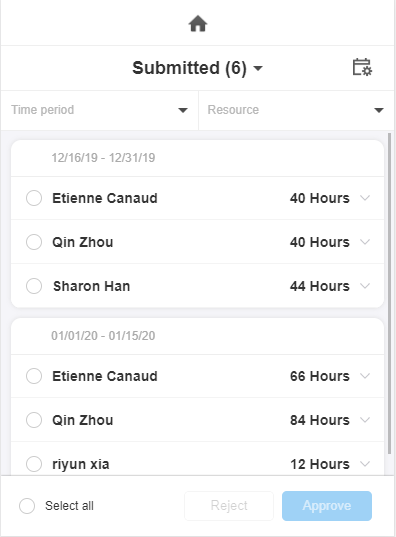
| Filter | Description |
|---|---|
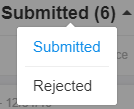
|
Tap this filter to search for submitted or rejected time sheets. |

|
Tap this filter to search for monthly, semi-monthly, bi-weekly, or weekly time sheets. This filter is not available if your company is using only one type of time period. |
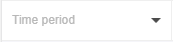
|
Tap this filter to search for time sheets of a certain period. |
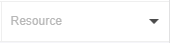
|
Tap this filter to search for time sheets that were submitted by a certain resource. |
Approve or reject time sheets
You can approve or reject the time sheets that you have the right to do so.
- Search for the time sheets you want to approve or reject.
-
The time submitter and the hours eligible for you to approve or reject are displayed for each time sheet.
To see the details of a time sheet, tap the down arrow to expand the time sheet.
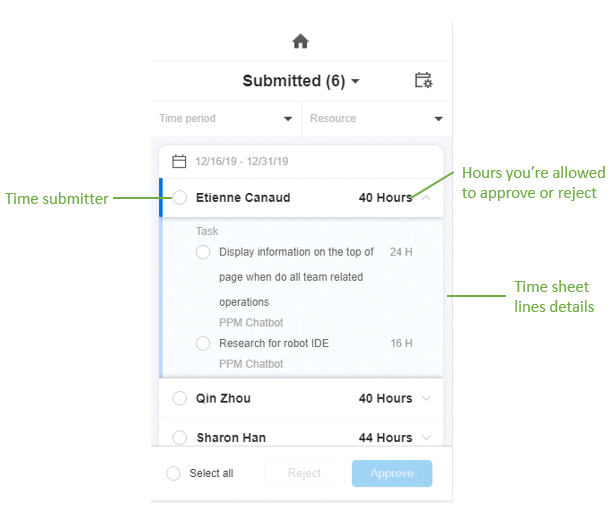
-
Select the time sheet you want to approve or reject, and tap Approve or Reject.
-
Tap OK in the confirmation dialog. When rejecting time sheets, you can also provide notes in the confirmation dialog about why you reject them.
Approving or rejecting a time sheet does not take effect immediately. It waits for the PPM background service to process. Therefore, if you search for a rejected time sheet, the time sheet you just rejected in PPM for Mobile may not be listed until the time sheet is processed by the service.
Approve or reject time sheet lines
You can approve and reject the time sheet lines that you have the right to do so.
To approve or reject time sheet lines of a certain time sheet:
- Search for the time sheet.
-
Tap the down arrow to expand the time sheet. The time sheet lines you are allowed to approve or reject are displayed.
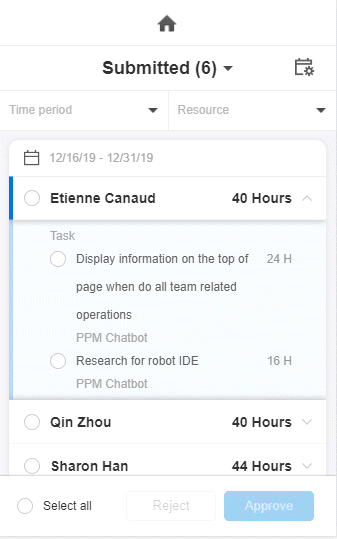
- Select the time sheet lines you want to approve or reject, and tap Approve or Reject.
-
Tap OK in the confirmation dialog. When rejecting time sheet lines, you can also provide notes in the confirmation dialog about why you reject them.
Approving or rejecting a time sheet line does not take effect immediately. It waits for the PPM background service to process.












