Tracking or Editing Program Health
You can have PPM calculate program health systematically or control it yourself. This section explains how to track different types of program health.
In this topic:
- Types of Program Health
- Formula of Calculated Health
- Overriding Program Health
- Manually Selecting Program Health
Types of Program Health
The type of program health is shown above the program health indicator.
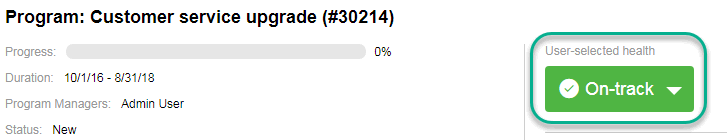
Program health types include:
-
Calculated health
The program manager enables the system to track program health. The program health is calculated by the system based on program issues, risks, and scope changes.
-
Overridden health
The program manager enables the system to track program health. The program manager overrides the system-calculated health and selects another health status for the program. The overridden health is valid for a specified duration.
-
User-selected health
The program manager does not enable the system to track program health, but manually selects a health status for the program.
Formula of Calculated Health
For details, see Overall Program Health Policy.
Overriding Program Health
Requirements to override program health
- Track program health for this program is checked in Program Settings.
- Allow program managers to override the program's calculated health is checked in Program Settings.
- On the Program Overview page, click the triangle in the program health box. The Override Health window opens.
-
Select the health status you want.
-
In the Until field, select a date.
The date is the last day when the program remains in the health that you selected in step 2. For example, if the date is Oct. 31, 2016, it means starting from Nov. 1, the program health is calculated by the system, no longer displayed in the health you selected.
-
In the Description field, enter some comments for the overriding.
This field only displays the comments for the latest overriding.
-
Click Done to save the changes and close the window.
Manually Selecting Program Health
If program health tracking is not enabled for a program, you can manually select a health status for the program and edit it anytime for any duration.
- On the Program Overview page, click the triangle in the program health box. The Edit Health window opens.
-
Select the health status you want.
-
Click Done to save the changes and close the window.









