Schedule Health policy
Schedule health is used to indicate the health of a project in terms of scheduling. This topic describes how to set the Schedule health policy for a project type.
In this topic:
Overview
Project schedule health is indicated by the colored indicator in the project header.
A project has a schedule health indicator only when the work plan is Active. The schedule health indicator disappears when the work plan is completed or put On Hold.
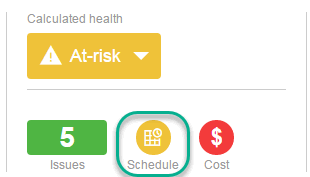
The Schedule Health policy controls the following:
- The percent of tasks that have exceptions to turn the schedule health red or yellow.
- Which rule violations cause PPM to report exceptions on tasks.
- Whether the violations of specific exception rules are included in the schedule health indicator.
Options
Options in the Schedule Health policy are described as follows:
| Option | Description |
|---|---|
| Allow project managers to override these settings? |
|
| Health | |
| Percent of tasks that must have Exceptions to turn the Schedule Health Red |
When the specified percent of tasks of the project work plan have exceptions, the project schedule health turns red. Note: When calculating the count of total tasks, PPM does not include summary task or tasks whose status is either Completer or Cancelled. |
| Percent of tasks that must have Exceptions to turn the Schedule Health Yellow |
When the specified percent of tasks of the project work plan have exceptions, the project schedule health turns yellow. Note: When calculating the count of total tasks, PPM does not include summary task or tasks whose status is either Completer or Cancelled. |
| Exception Rules |
See Exception rules. |
Exception rules
This section describes how to set the exception rules for the Schedule Health policy.
What exception rules control
The exception rules of the Schedule Health policy controls the following:
-
Whether violations of an exception rule cause PPM to report exceptions on tasks.
-
The condition that causes the violations of an exception rule. When the condition is met, PPM reports exceptions on tasks.
-
Whether the violations of an exception rule are included in the schedule health indicator.
Enable exception rules
- To enable an exception rule, select the checkbox before the exception rule.
- To include the violations of an exception rule in the schedule health indicator, select the checkbox in the Include in Health column of the exception rule.
Exception rules
The following table describes the exception rules:
| Exception rule | Description |
|---|---|
|
Unassigned tasks |
This exception occurs when a work plan task is scheduled to start in the specified number of days, but no resources are assigned to the task. This rule applies to the following:
|
| Unassigned effort |
This exception occurs when a work plan task is scheduled to start in the specified number of days, and the task has some effort unassigned to it. This rule applies to the following:
|
| Tasks or milestones finishing late |
This exception occurs when a task or milestone is not completed yet, and you have passed the scheduled finish date by the specified number of days. |
| Tasks or milestones starting late |
This exception occurs when a task or milestone has not started yet, but you have passed the scheduled start date by the specified number of days. |
| Late estimated finish |
This exception occurs when a task is not completed and its estimated finish date has passed the planned finish date by the specified number of days. |
| Predecessor has an exception |
This exception rule applies to milestones only. An exception is reported on a milestone when the milestone's predecessor has a scheduling exception. If the milestone's predecessor is a summary task, an exception is reported on the milestone when any leaf task of the summary task has a scheduling exception. |
| Critical path running late |
This exception applies only to milestones that are on the critical path. For a milestone that is on the critical path and is not completed, if the milestone has a predecessor that is also on the critical path, when the predecessor is running late, an exception is reported on the milestone. Note: PPM excludes milestone tasks from this rule when checking a milestone's predecessors. Therefore, when a milestone has an exception, no exceptions are reported on its subsequent milestones. |
| External predecessor has an exception |
An exception is reported on a task when any of the task's external predecessors has either of the following exceptions:
|
 See also:
See also:










