Sending a Resource Request
To send a resource request for one or more positions of a staffing profile:
-
From the Forecast Planning page, click
 next to the staffing profile and select Send Requests.
next to the staffing profile and select Send Requests.The Send Resource Requests dialog box opens.
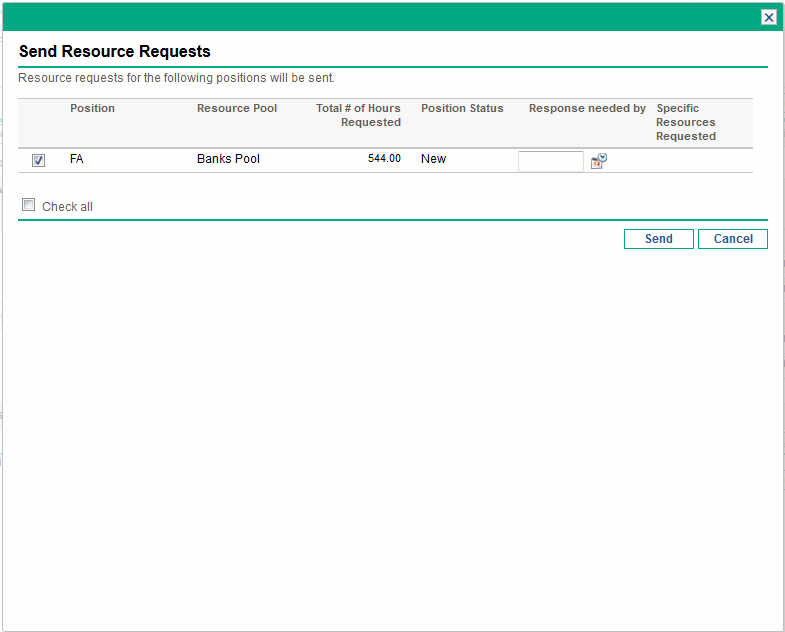
-
Select the checkbox next to each position for which you want to send a resource request.
-
Specify a date by which a response should be made in the Response needed by date field.
-
Click Send.
The resource requests are sent to the appropriate resource pools. See Assigning Resources to Tasks for details about assigning resources.











