Comparing Skills
The Resource Finder allows you to view a table comparing the skills of selected resources, including each resource's skill level.
Figure 5-11. Resource Finder Compare Resource Skills page
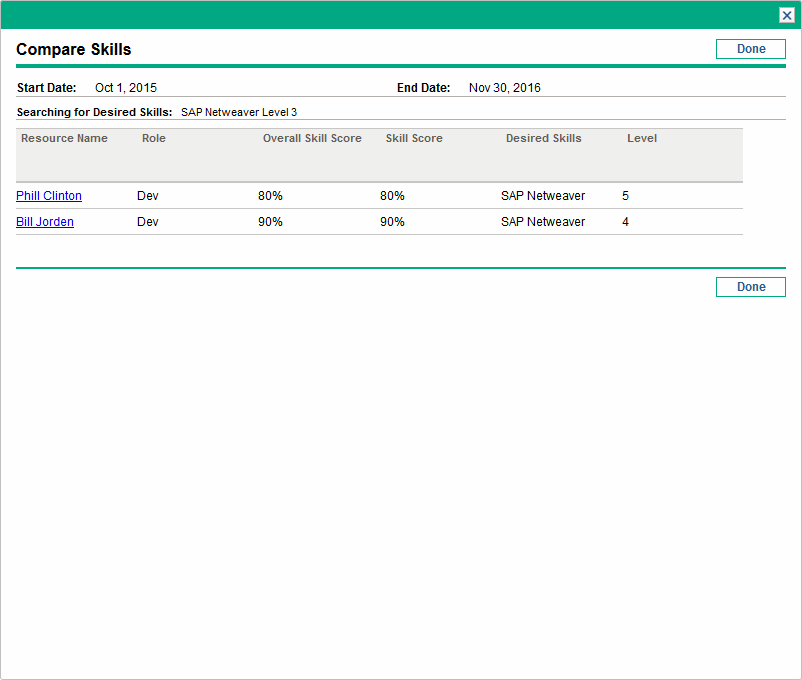
To access this table:
-
Click Compare Skills in the Resource Finder window. The Compare Resource Skills page opens.
Column
Description
Resource Name
The name of the resource.
Role
User responsibility that helps describe resource requirements.
Overall Skill Score
The average of all skill scores of a resource.
Skill Score
A numeric score representing the resource's suitability relative to the skill required. A higher score (close or equal to 100) means better suitability. See Calculate skill score for more detailed information on how this score is computed.
Desired Skills
Skills selected in the Resource Finder that you would like the resource to possess.
Level
The proficiency level of the resource for the specified skill.
-
Click Done to return to the Resource Finder.











