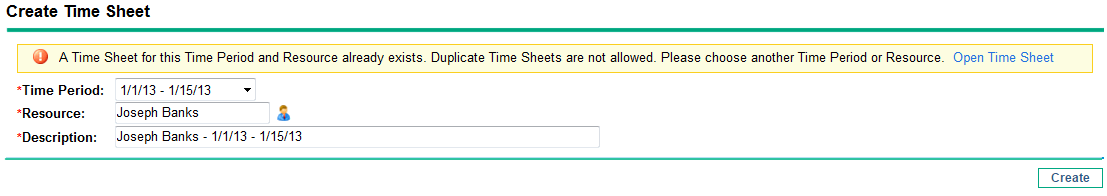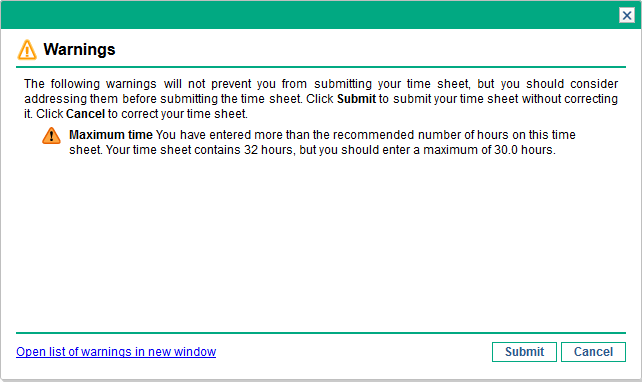Time sheet policies
Time sheet policies are rules designed to control the creation and operation of your time sheets. Every resource who uses Time Management to log time against work items has a time sheet policy assigned by an administrator.
What time sheet rules control
The rules of a time sheet policy control the following:
-
Which reporting period type (weekly, biweekly, semimonthly, or monthly) is used to log time
-
Which of the following methods you use to enter time for each work item:
-
In units of hours, day by day over the time period
-
In units of hours for the entire time period
-
As a percentage of the entire time period
-
In units of days, day by day over the time period
-
In units of days for the entire time period
-
-
Whether you are allowed to create multiple time sheets for the same time period
-
Whether you are required to complete a time sheet for each time period
-
Whether certain time sheet lines will be automatically approved
-
Whether you are allowed to submit time sheets that have empty lines (lines in which all values are 0)
-
Whether and when you receive email reminders to submit time sheets (before or after they are due, or both)
-
Whether you receive email notification when an approver rejects time that you submitted
-
Maximum and minimum amounts of time allowed per day and per time sheet, and consequences of violations
-
Default set of charge codes you can assign to time sheet lines
-
Specific work item types (projects, tasks, requests, packages, and/or miscellaneous items) for which you are allowed to log time
-
Whether you are allowed to specify activities for any work items on time sheets, and if so, the work item types for which you must specify activities
Time sheet policy warnings
As you create, complete, and submit time sheets, Time Management warns you about any actions that potentially violate your time sheet policy.
For example, if you are not allowed to submit more than one time sheet per time period, a warning such as the one shown in Figure 2-15. Create Time Sheet page that has a warning is displayed when you create a time sheet.
As another example, if you do not adhere to the minimum or maximum hours for a time sheet, a warning is displayed when you submit the time sheet for approval. For example, the warning in Figure 2-16. Time Sheet Policy Warnings indicates that you have submitted a time sheet with too many hours, based on the time sheet policy assigned to you.
 See also:
See also: