Transfer external data to PPM work items
Effort you logged for agile projects and imported to PPM are collected as time sheets external data. The external data by default is not linked to any PPM work items and is not used to calculate the cost of any work items. Transferring external data to PPM work items builds relations between them.
Why Transferring External Data?
It is especially important in cases where:
- You are working for a hybrid project that uses Time Management to track actuals.
- The project has tasks linked to agile projects, and you have time logged in the agile projects.
- You import effort that you worked in the agile projects to your time sheets as external data.
- You transfer the external data to the linked task or the hybrid project, so that the external data is included in calculating the hybrid project cost. You can also transfer the external data to other projects, tasks, requests, and programs.
You can only transfer external data to PPM work items when the external data is not submitted.
Automatic External Data Transferring
Automatic external data transferring happens when you import effort from agile systems to PPM. In the process, PPM automatically selects a project or task for the effort, adds the project or task in your time sheet, and transfers the agile effort to the project or task.
Automatic external data transferring is enabled when your administrator has set the parameter AUTO_RELATE_TS_EXTERNAL_DATA to true.
Manual External Data Transferring
Transfer external data to a PPM work item manually if automatic transferring is not enabled or fails to properly identify the PPM work item to transfer external data to.
-
Import your effort from agile systems to your time sheet.
For details, see Add External Data.
-
Click the down triangle in an external data line, and select which type of work items you want to transfer the external data to.
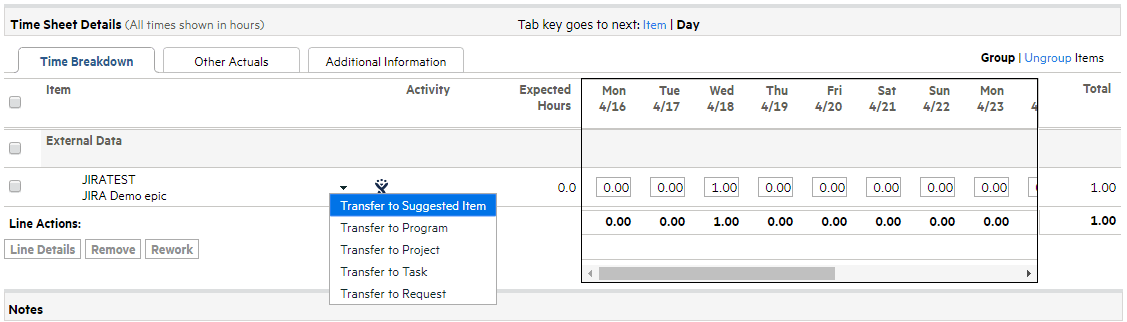
Transfer to Suggested Item Suggested Items are tasks that linked to agile projects or the hybrid projects that include the linked tasks. These are the work items where automatic external data transferring picks.
The qualified hybrid projects are those which:
-
Use Time Management to track actuals at the project level.
- Allow you to log time against.
-
Have tasks linked to agile projects managed in the same agile system as where the external data is imported.
For example, if the external data is imported from JIRA, the qualified hybrid projects include tasks that are linked to agile projects managed in JIRA.
The qualified linked tasks are those which:
- Are included in hybrid projects that use Time Management to track actuals at the summary task level and allow you to log time against.
-
Are linked with agile projects managed in the same agile system as where the external data is imported.
For example, if the external data is imported from JIRA, the qualified linked tasks are linked with agile projects managed in JIRA.
Transfer to Program The programs available for selection are those which:
- Use Time Management to track actuals.
- Allow you to log time against.
Transfer to Project The projects available for selection are those which:
- Use Time Management to track actuals at the project level.
- Allow you to log time against.
Transfer to Task The tasks available for selection are those included in projects which:
- Use Time Management to track actuals at the task level or the summary task level.
- Allow you to log time against.
Transfer to Request The requests available for selection are those which:
- Use Time Management to track actuals.
- Allow you to log time against.
-
-
Select a work item to transfer the external data to.
-
The work item is added in the time sheet with the agile effort transferred to it.
Such work items have a remove icon and an agile system logo added in their time sheet lines, so as to differentiate them from the work items that are directly added to the time sheet.
-
The notes and user data in the external data line are also transferred to the work item.
- The external data line is removed from the time sheet.
-
If you want to cancel the external data transferring, click the remove icon to restore the time sheet line as external data.
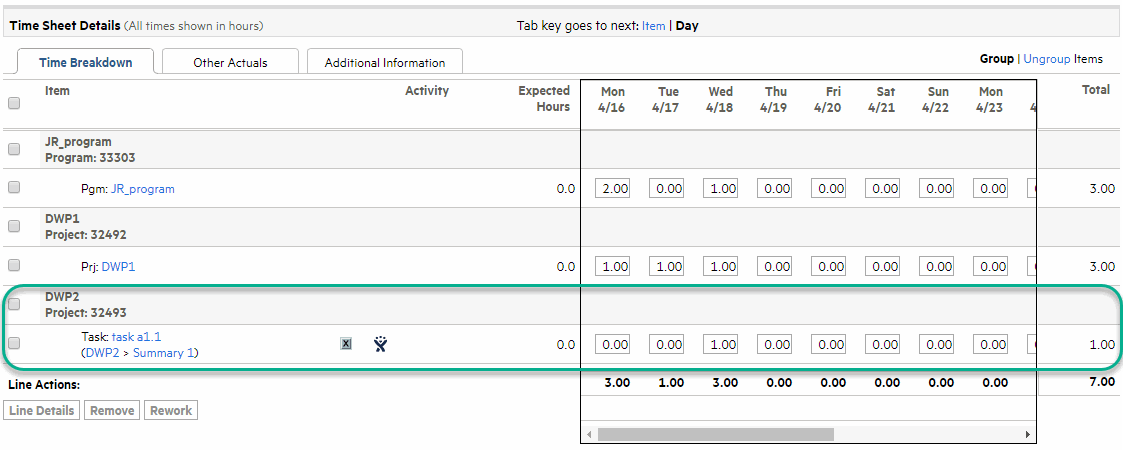
-
-
If you want to transfer another external data to the same work item, you cannot transfer it directly because the work item already exists in the time sheet. Instead, you should merge the external data into the work item.
For details, see Merge external data into non-external data line.











