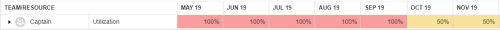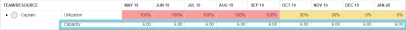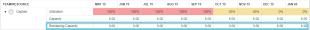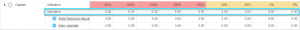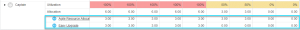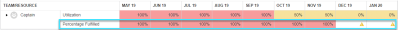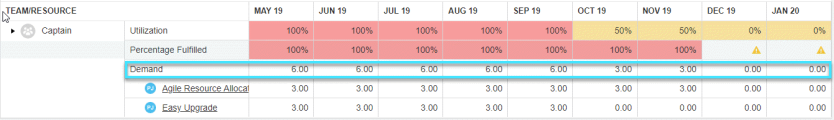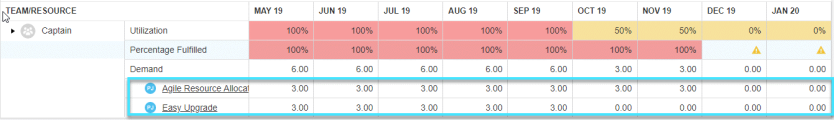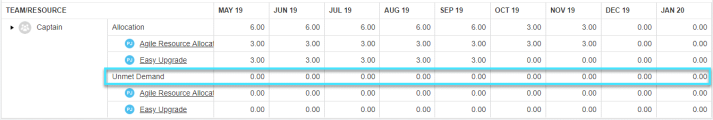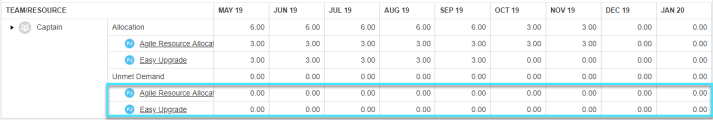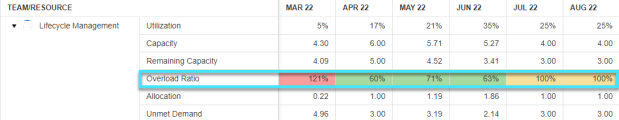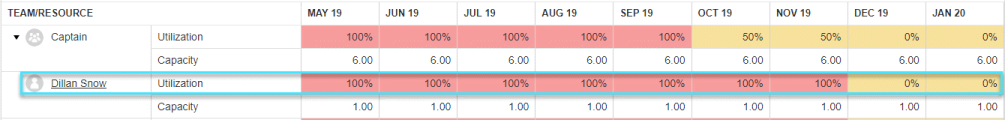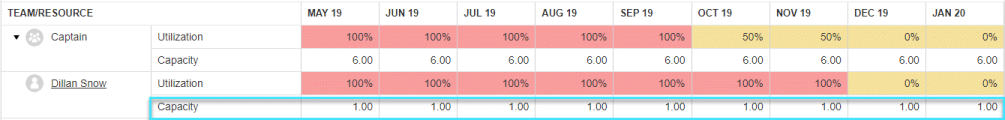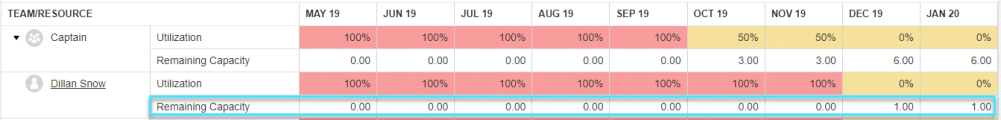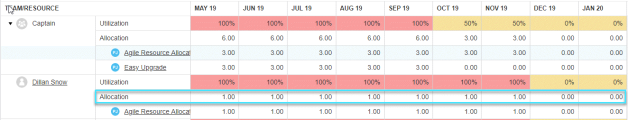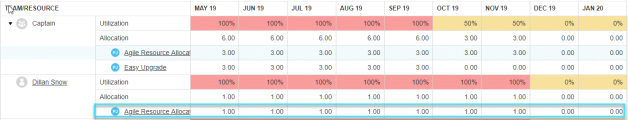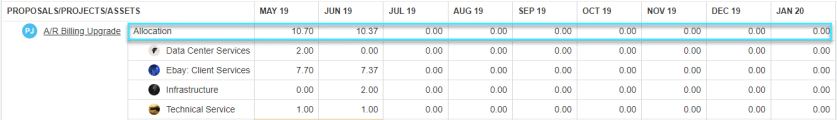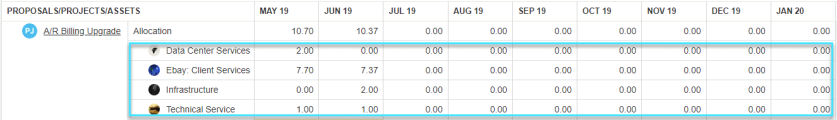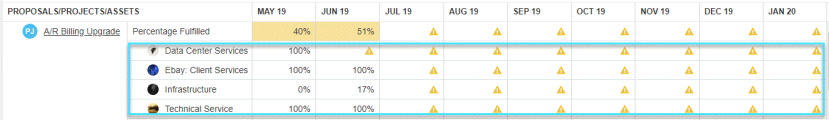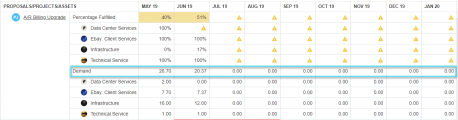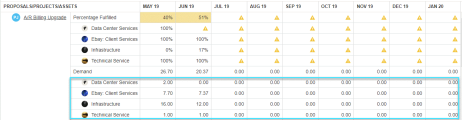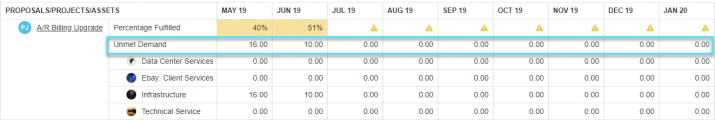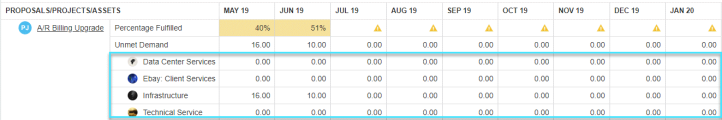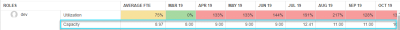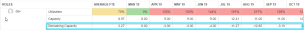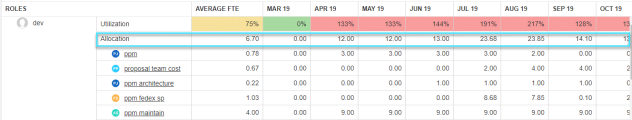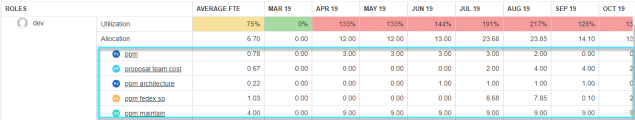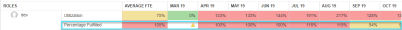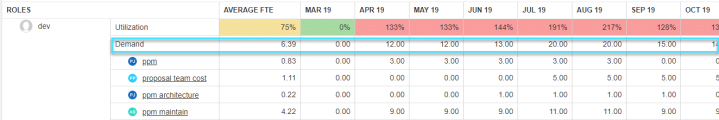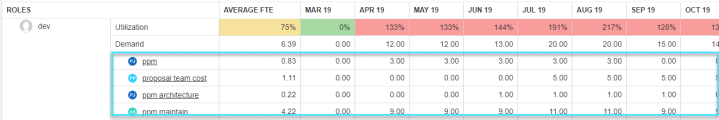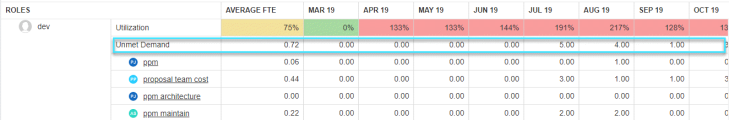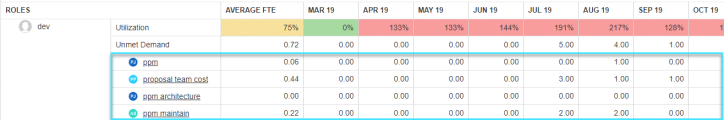Team Heatmap
This topic describes how the Heatmap tab can help you monitor your team.
Overview
The Heatmap tab provides all the supply and demand related data from various perspectives. Its colored scheme allows you to visualize a team's utilization and gain comprehensive insights on the team's management.
To monitor your team, the Heatmap tab can be helpful when you want to:
- Focus on where the gaps are in your team/resource planning process
- View all related data in a centralized location
- Analyze your team from different dimensions
- Have improved readability for large amount of data
- Easily select, hide, and filter data
The Heatmap tab serves both agile and traditional resource allocation. If you have not yet applied team assignment, and still assign resources from your resource pool to broken-down tasks, you can also use the Heatmap tab, as long as you create a team from your resource pool. The Heatmap tab helps you analyze resources in your resource pool (team).
View heatmap from different views
The Heatmap tab provides three different views for you to analyze your team.
- Team/Resource view. Help analyze whether your team is fully utilized.
-
Project view. Help analyze whether the demand resource from entities (projects, proposals, and assets) are fully fulfilled by your team.
In the Team Heatmap context, "project" does not only refer to projects—it refers to all kinds of entities, including projects.
- Role view. Help analyze whether the demand and supply for each role are balanced.
The data can be displayed in the Hours, Person Days, or FTE unit. To specify how the effort is measured, use the Effort type button  .
.
Default view
When you first open team Heatmap, it is opened in the Team/Resource view displaying Utilization data only.
When you leave the tab and return back, it is opened in the view where you leave last time and displays the same types of data.
How to switch between views and filter data in each view
Click  to select which view you want to see and which data you want to see under that view.
to select which view you want to see and which data you want to see under that view.
| Filter | Description |
|---|---|
| Allocation - Project |
This filter shows where the allocations go. |
| Allocation - Team/Resource |
This filter shows where the allocations come from. |
| Demand - Project |
The filter shows where the resource demand for the team comes from. |
| Unmet Demand- Project |
This filter shows which entity's demand is not fulfilled by the team. |
| Demand- Team |
This filter shows which teams (your team and sub-teams) are demanded for resources from an entity. |
| Unmet Demand - Team | This filter shows which teams (your team and sub-teams) do not meet the resource demands from an entity. |
The view and filters you selected are shown as tags next to the filter icon. To clear a selected filter, delete its tag directly.

Heatmap by team/resource
The Team/Resource view can show any combination of the following data for the current team, its sub-teams, and its direct resources:
- Utilization. Allocation / Capacity
- Capacity. Sum of capacity of the team and its sub-teams
- Remaining Capacity. Capacity - Allocation
- Allocation. Sum of the effort that is assigned by the team and its sub-teams
- Percentage Fulfilled. Allocation / Demand
- Demand. Sum of demand that is required for the team and its sub-teams
- Unmet Demand. Sum of demand that is not fulfilled by the team and its sub-teams
- Overload Ratio. For team and its sub-teams: Unmet demand / Remaining Capacity
Breakdown
| Team/Sub-team | Utilization |
How much team capacity is utilized = Allocation / Capacity |
| Capacity |
Sum of capacity of the team resources (both named and unnamed) and of its sub-teams. |
|
| Remaining Capacity |
= Capacity - Allocation |
|
| Allocation |
Sum of effort assigned from the team, the team direct resources, the sub-teams, and the team's promises. Which entities are assigned effort from the team, the sub-teams, the team direct resources, and the team's promises. If an entity has no effort assigned from the team, the sub-teams, the team direct resources, or the team's promises, the entity is not listed here. |
|
| Percentage Fulfilled |
= Allocation / Demand |
|
| Demand |
Sum of demand for the team and its sub-teams = Unmet Demand + Allocation Demand is requested for a team, so demand is not applicable to team resources. Which entities require demand from the team and its sub-teams The following entities are not listed here:
|
|
| Unmet Demand |
Sum of demand that is not fulfilled by the team and its sub-teams. Position's unmet demand is targeted on the team that is specified in the position's Resource Pool column. For example. if a position specifies Team A in its Resource Pool column, Team A does not assign any effort to the position, but a sub-team of Team A does, the unmet demand of the position is still targeted on Team A. Which entities still have demand not fulfilled by the team and its sub-teams If an entity has no unfulfilled demand by the team or its sub-teams, it is not listed here. |
|
| Overload Ratio |
Whether the team is overloaded, and how much the team is overloaded. =Unmet Demand / Remaining Capacity |
The Team/Resource view only displays data of resources that directly belong to the team. Data of resources that belong to the sub-teams is shown in the sub-team's heatmap.
The Team/Resource view only displays resources that are enabled, with participation greater than zero for the specified time period.
Heatmap by Project
The Project view can show any combination of the following data for each entity (such as project and proposal) that has required demand from the team:
-
Allocation. How much effort is assigned to the entity
-
Demand. How much demand is required by the entity
-
Unmet Demand. How much demand is not fulfilled by the current team and its sub-teams
-
Percentage Fulfilled. Allocation / Demand
Tip: If during the specified time period, all the values of the selected data for an entity is zero, the entity is not listed in the Project view.
For example, during a specific time period, Proposal A has no allocation, but has demand from the team. In the Project view, if you only select the Allocation filter, Proposal A is not listed. If you select the Allocation and Demand filters, Proposal A is listed.
Breakdown
| Project/proposal/asset | Allocation |
Sum of effort that is assigned to the entity Where the entity's allocation comes from: the team itself, the sub-teams, the team's direct resources, and the team's promises Allocation from the team itself = Sum of allocation from the team to all the positions in the entity staffing profile, which does not include allocation from the team's direct resources or from the team's promises. |
| Percentage Fulfilled |
= Allocation / Demand Fulfilment percentage of the team itself and sub-teams that assigned effort to the entity Fulfilment percentage of the team itself = (Allocation from the team self + Allocation from the team's direct resources + Allocation from the team's promises) / Demand |
|
| Demand |
= Allocation + Unmet Demand Where the entity requires demand: the team itself and the sub-teams. If the entity requires demand from the team or a sub-team which has not allocated any effort to the entity, the team or the sub-team is not listed here. Demand of the team itself = Allocation from the team itself + Allocation from the team's direct resources + Allocation from the team's promises + Unmet Demand |
|
| Unmet Demand |
Sum of demand that is not fulfilled by the team and its sub-teams Where the entity's required demand is not fulfilled: the team itself and the sub-teams If the entity has no unfulfilled demand from the team or a sub-team , the team or the sub-team is not listed here. Unmet demand of the team itself = sum of unmet demand of all the positions that set the team as the resource pool in the entity staffing profile |
Heatmap by Role
The Role view can show any combination of the following data that is grouped by role. The roles include the roles of the positions that require demand from the team and its sub-teams and the roles of the team's direct resources.
Note: For team resources that do not specify role, their capacity is not counted in this view.
- Utilization: Allocation / Capacity
- Capacity: Sum of capacity of the team's direct resources that belong to the role
- Remaining Capacity: Capacity - Allocation
- Allocation: Sum of the effort that is assigned to the position roles where the team, its sub-teams, and its direct resources are assigned
- Percentage Fulfilled: Allocation / Demand
- Demand: Sum of demand that is required from the position roles where the team, its sub-teams, and its direct resources are assigned
- Unmet Demand: Sum of demand that is not fulfilled from the position roles where the team, its sub-teams, and its direct resources are assigned
Breakdown
| Role | Utilization |
= Allocation / Capacity |
| Capacity |
= Capacity of the team's direct resources that belong to the role + Capacity of the resources in the sub-teams that belong to the role The resources include both named and unnamed resources. |
|
| Remaining Capacity |
= Capacity - Allocation |
|
| Allocation |
Sum of the following:
Which entities are assigned effort from the role If an entity has no effort assigned from the role, the entity is not listed here. |
|
| Percentage Fulfilled |
= Allocation / Demand |
|
| Demand |
= Allocation + Unmet Demand Which entities require demand for the role If an entity has no demand for the role, the entity is not listed here. |
|
| Unmet Demand |
Sum of unmet demand of all the positions that:
Which entities still have required demand for the role not fulfilled If an entity has no unmet demand from the role, the entity is not listed here. |
Set your personal preference on heatmap coloring
When viewing team heatmap, the coloring of the Utilization and Overload Ratio immediately draws your attention to problems. By default, the coloring is globally set by your PPM administrator. You can customize the coloring to align with your situation. For details, see Customize team coloring.
 See also:
See also: