Assigning IT Demand
You can assign who will be working on the IT demand by using the Team Assignment Queue portlet on the preconfigured Team Manager PPM Dashboard page.
You can also add the Assignment Queue portlet to a PPM Dashboard page. Additionally, if the assigned workflow is configured to include an IT demand assignment workflow step, assigning a resource using the Assignment Queue portlet will satisfy the assignment workflow step.
To assign a user to an IT demand:
-
Log on to PPM.
-
Open the Team Manager PPM Dashboard page and see the Team Assignment Queue portlet, or open the Assignment Queue portlet.
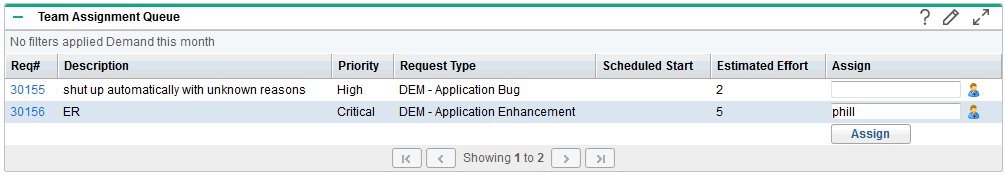
-
In the portlet, for the IT demand (row) of interest, click the icon next to the text box in the Assign column and select an entry.
The selected user is entered in the Assign field for that IT demand.
-
In the portlet, click Assign.
The selected user is assigned to the IT demand.











