APM Administrator module
A preconfigured APM Administrator module is supplied that contains entity-related default portlets for use by the administrator. This section provides a description of the entity-related shared Dashboard page in the APM Administrator module.
Note: The preferences of the portlets in the APM Administrator module cannot be edited.
For more information about how to use the PPM Dashboard pages, see Creating Portlets and Modules.
Entity Administration Shared Dashboard Page
The Entity Administration shared Dashboard page for the APM administrator displays portlets with entity information that you might want to track regularly. This includes the quantity of entities registered on the instance and a list of all entities.
Figure 4-1. Example Entity Administration page
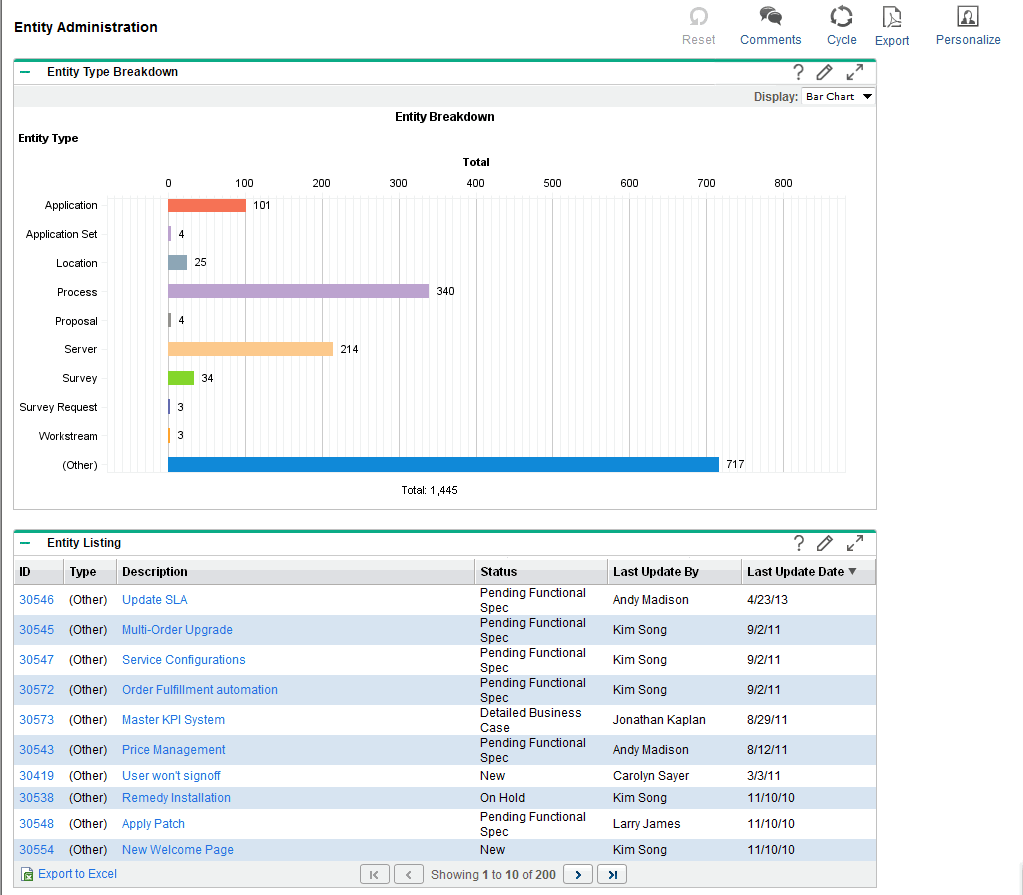
|
Portlet Name |
Description |
|---|---|
|
Entity Type Breakdown |
This portlet displays the quantity of entities by entity type. This portlet can be displayed as a bar chart (default), pie chart, or list. Use this portlet to track how many entities by entity type are registered on the instance. By default, entity types are listed in alphabetical order. See Entity Type Breakdown Portlet for more information. |
|
Entity Listing |
This portlet displays a list of all entities. By default, this portlet displays the entity's ID, entity type, description, status, when the last change was made to the entity, and who made that change. Use this portlet to track registered entities. By default, entity types are listed in ascending order by the date (earliest to latest) of the last change (Last Update Date). See Entity Listing Portlet for more information. |









