Applications Page
The Applications PPM Dashboard page displays a single portlet, the Application Hot List. This portlet provides information about all the applications in your organization's portfolio.
Figure B-2. Example of the Applications PPM Dashboard page
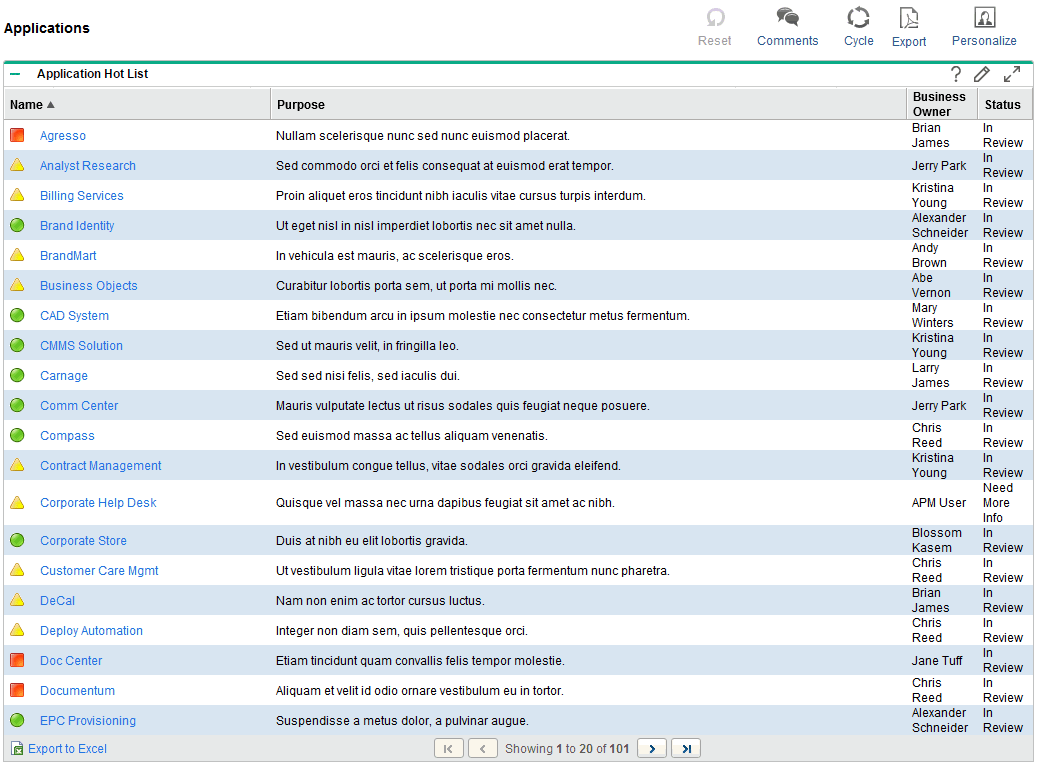
|
Portlet Name |
Description |
|---|---|
|
Application Hot List |
This portlet displays a list of all the applications in your organization's portfolio. Use this portlet to track basic information about the applications. The following columns are displayed: Name, Purpose, Business Owner, and Status. By default, applications are listed alphabetically by name. |









